As a busy agency owner, you can’t afford to waste time tracking employee hours or preparing client invoices.
You need a time tracking app that automates timesheets, invoicing, and team management so you can increase productivity and retain clients.
However, there are so many platforms to consider. How do you know which is best for your agency?
In this article, we’ll cover 7 of the best time tracking tools for agencies and explore the key features and integrations that can boost your agency’s bottom line.
5 things you need from a time tracking tool
Any app or software solution worth your investment has to do much more than track time. Ideally, you need a tool that offers several features, such as :
1. Automation: Any tool you choose should automate time tracking for maximum accuracy and optimized data collection. Choose a tool that automatically starts tracking time and provides proof of work regularly.
2. Resource allocation: To improve productivity, you need software that forecasts timelines and estimates costs. Invest in a tool with cost control and team management features.
3. Integrations: To truly save time, you need software that works with your tech stack. Prioritize an app that integrates with project management and accounting apps.
4. Employee friendliness: To get your team on board, you need a solution that gives employees some control over the monitoring process. Seek out a tool that allows time editing, blurred screenshots, and has an option to disable autostarts.
5. Scalability: As your agency grows, you need a tool that scales with you. Look for a software solution that offers unlimited projects, screenshots, and data history.
The top 7 time tracking tools for agencies
So, which software can help your agency succeed? Take a look at 7 of the best agency time tracking tools.
1. Time Doctor
Time Doctor is an employee-friendly time tracking tool that equips teams to do their best work, ultimately enabling agencies to build better workforces.
Over 250,000 users—including accomplished agencies like RepStack and Vulpine Interactive—trust Time Doctor for tracking time, workforce management, and cost control.
Since Time Doctor works across Windows, macOS, Linux, and Android devices, it can help your team manage time and avoid distractions no matter where they work.
Features
Time Doctor offers several unique features to improve your agency’s productivity.
Time tracking options
Time Doctor offers multiple options for employee time tracking, so you can collect valuable time entry data while giving your team a choice of methods to use.
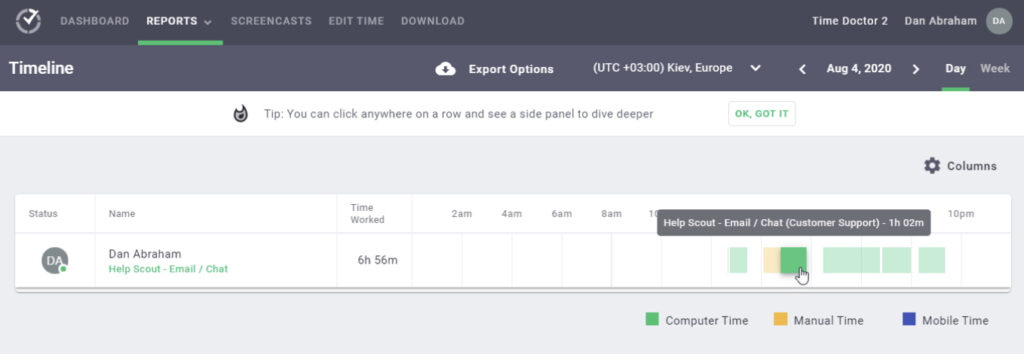
With interactive mode, team members can manually start and stop the tracker. They simply select or create a task and begin tracking using the web app or mobile app.
If the interactive mode leads to too much data loss, your team can use silent mode to track time automatically. This option begins tracking time when the device turns on.
Activity tracking
Want to know how hard your team is working so you can maximize agency profitability? Time Doctor has an idle time tracking feature that monitors keyboard and mouse movement; it flags time with no measurable activity.
Time Doctor can also record employees’ work activity using screenshots and screen recordings at preset intervals. Employees have the option to blur sensitive data.
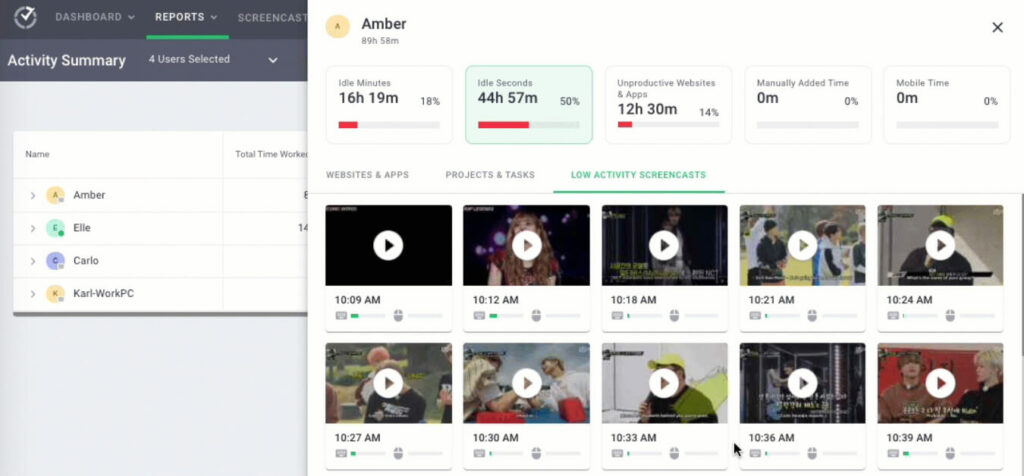
Using screen recordings, you can easily provide clients with proof of work. This feature creates added transparency, demonstrates your agency’s accountability, and builds trust.
If you have an offshore team, these features are invaluable, as Luke Sartain of upUgo explains in this testimonial:
Team scheduling
Need to make sure you have enough coverage to meet client deadlines? Time Doctor’s scheduling tools let you create both ongoing shifts and one-off work times.
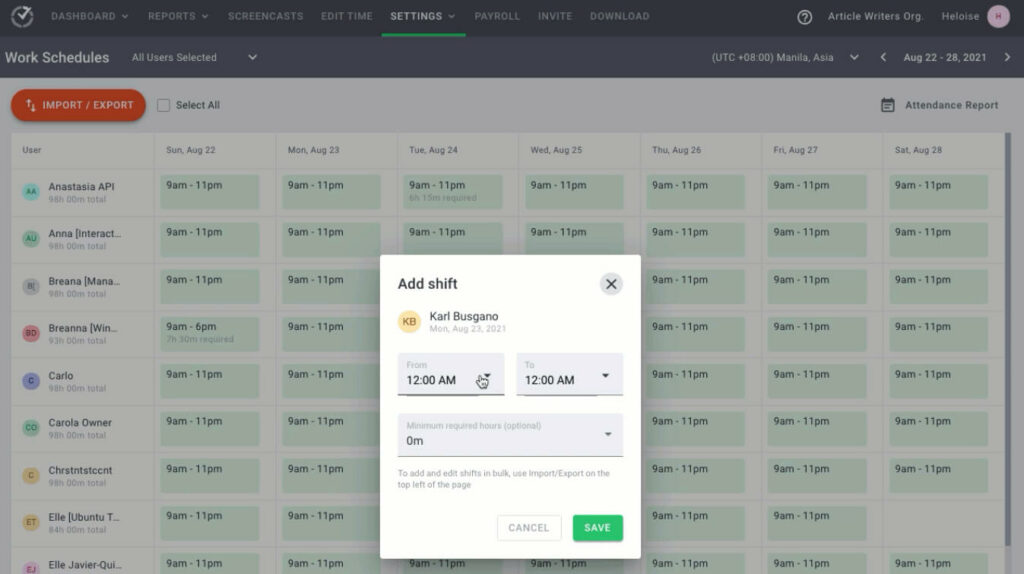
With this tool, you can ensure none of your team members are overworked, whether you have a hybrid or a fully remote team.
After enabling team schedules, you can also use Time Doctor’s reports to monitor attendance and confirm your team starts work on time.
Payroll integration
Whether you work with full-time employees or freelancers, Time Doctor’s payroll integration can make paydays go much more smoothly.
You can use the platform to configure pay periods for salaried or hourly employees. You can also use the tool to create timesheets and process payments automatically.
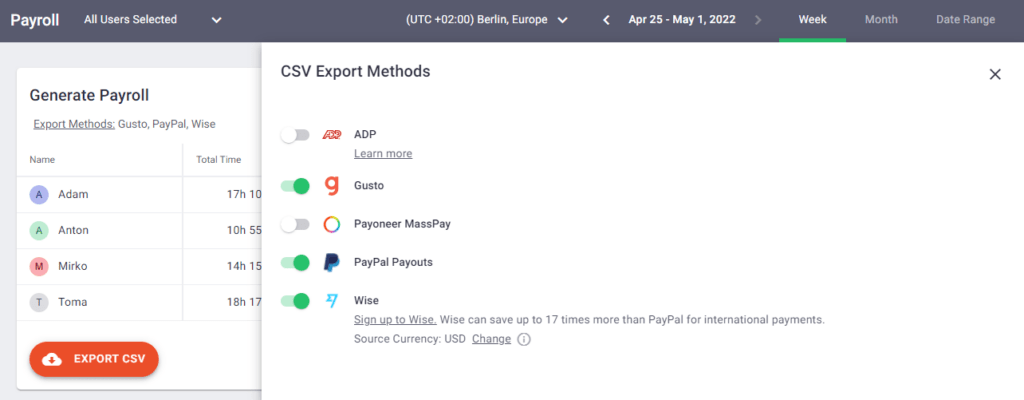
Since Time Doctor integrates with payroll apps like Gusto, PayPal, and QuickBooks, it can help ensure your team gets paid on time every time.
Productivity reports
How does your team’s active working time compare to their idle time? How much time are they spending on specific projects or client accounts?
Time Doctor’s time tracking reports provide actionable insights that you can use to find efficiency issues and improve productivity.
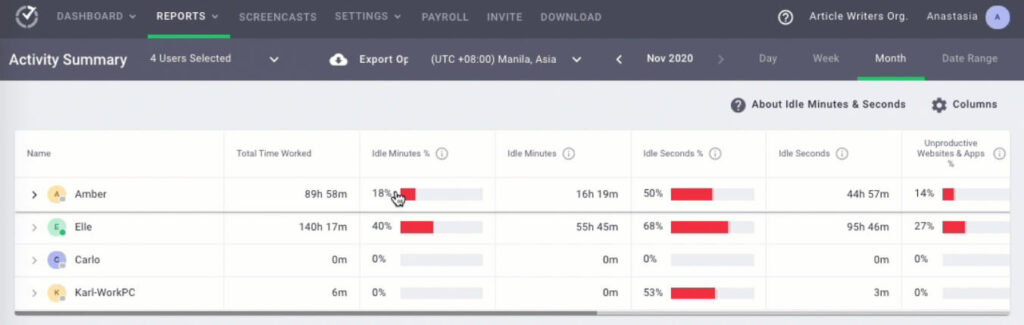
With these reports, you can also control project costs and create more accurate forecasts. You can even use them to identify and replace less profitable clients.
Employee benchmarking
When you want to level up your team, you need to know what kind of productivity metrics are possible—and how to coach your team to reach them.
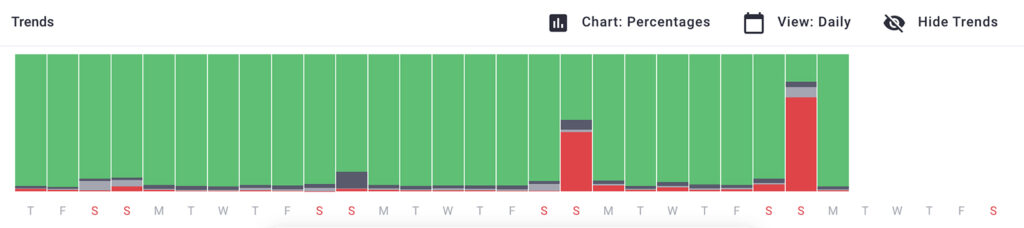
Time Doctor’s benchmarking tools highlight your team’s top performers and analyze their workflows. Using these insights, you can reward high-performing employees and help the rest of your team get unstuck and work more efficiently.
Experience analysis
If you’re actively growing your agency, then improving productivity is likely a critical goal. Yet working too hard can lead to burnout over time.
With Time Doctor’s work-life balance widget, you can identify the employees putting in too many work hours or showing unusual activity levels.
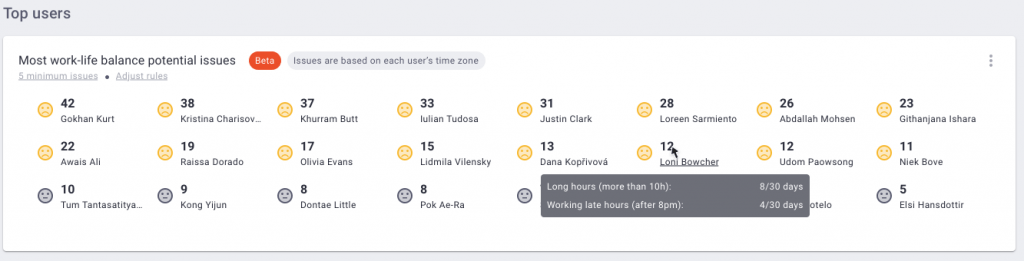
From there, you can help these team members course correct. This way, they improve their time management and stay engaged—and you can retain the best talent longer.
Pricing
Time Doctor has a 14-day free trial (no credit card required). Paid plans start at $7/user per month.
Customer ratings
Capterra: 4.5/5 (480+ reviews)
G2: 4.4/5 (320+ reviews)
2. RescueTime
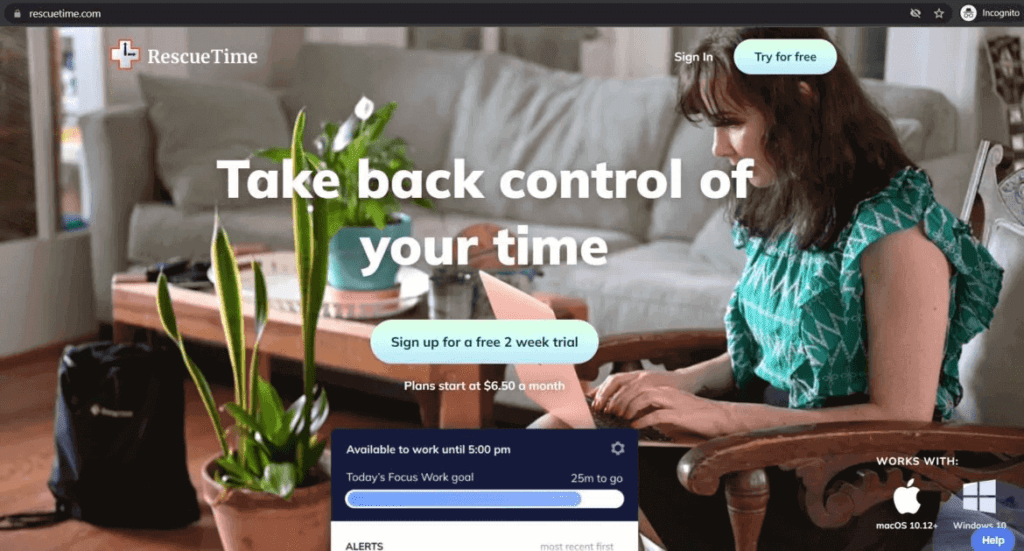
RescueTime is a productivity assistant with time tracking, goal setting, and coaching tools.
Features
- Sets custom daily focus work goals based on user schedules and first-party data
- Coaches employees to improve productivity and achieve goals
- Allows focus sessions that block distracting sites to increase output
- Reports on focus, distractions, flow, and overwork for better work-life balance
Pricing
RescueTime offers a free version with basic features. Paid plans start at $6.50 per month.
Customer ratings
Capterra: 4.6/5 (130+ reviews)
G2: 4.1/5 (80+ reviews)
3. Harvest
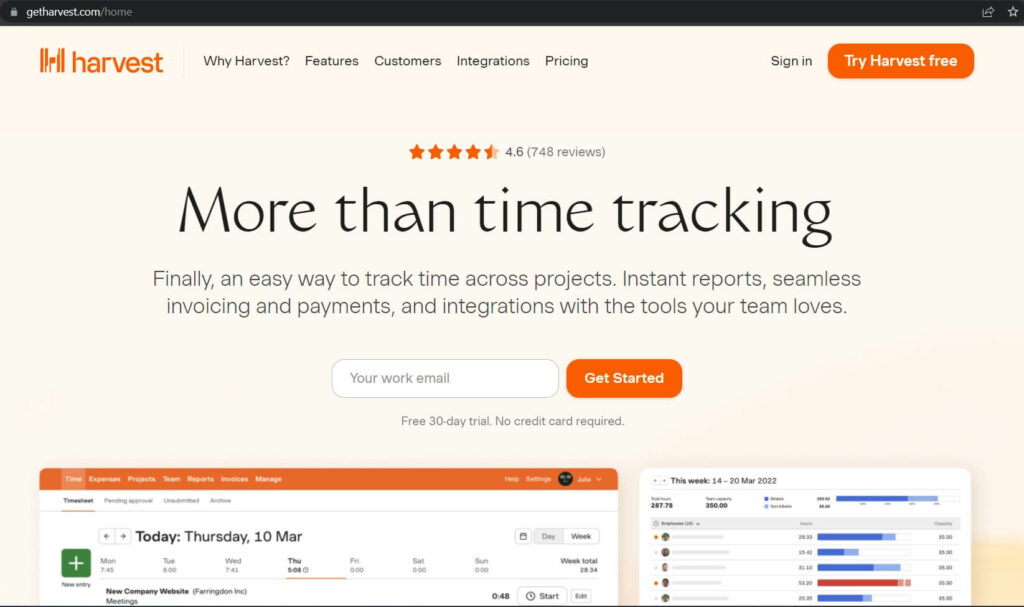
Harvest is a time tracking dashboard with instant reports and time-saving integrations.
Features
- Offers a user-friendly time tracker with a mobile and desktop app
- Produces reports with actionable insights designed to improve agency workflows
- Transforms billable time into invoices for faster client payments
- Integrates with 50+ accounting and project management tools like Trello and Asana
Pricing
Harvest has a free version for solo users. The platform’s paid plans start at $10.80/seat per month (when billed annually).
Customer ratings
Capterra: 4.6/5 (540+ reviews)
G2: 4.3/5 (775+ reviews)
4. Toggl Track
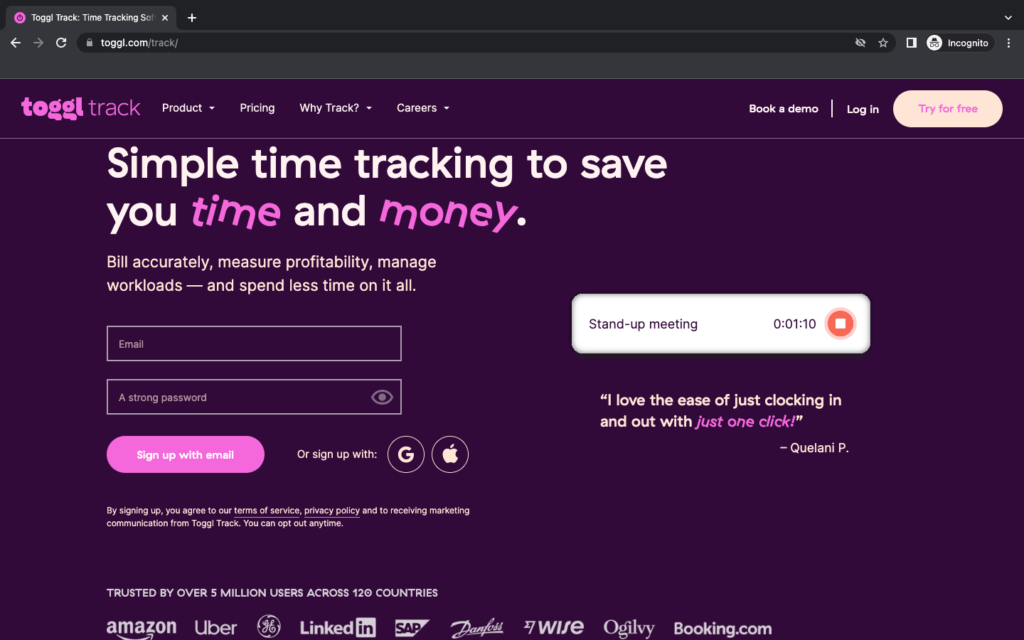
Toggl Track is a time tracker engineered to boost profitability and improve workloads.
Features
- Offers one-click tracking to record employee time without interrupting workflows
- Monitors team members’ billable hours to streamline client invoicing
- Estimates client project costs and timelines to make work more profitable
- Creates reports with actionable insights for employers and transparency for clients
Pricing
Toggl Track has a free plan that supports up to five users. Paid plans start at $9/user per month (when billed annually).
Customer ratings
Capterra: 4.7/5 (2100+ reviews)
G2: 4.6/5 (1500+ reviews)
5. Clockify
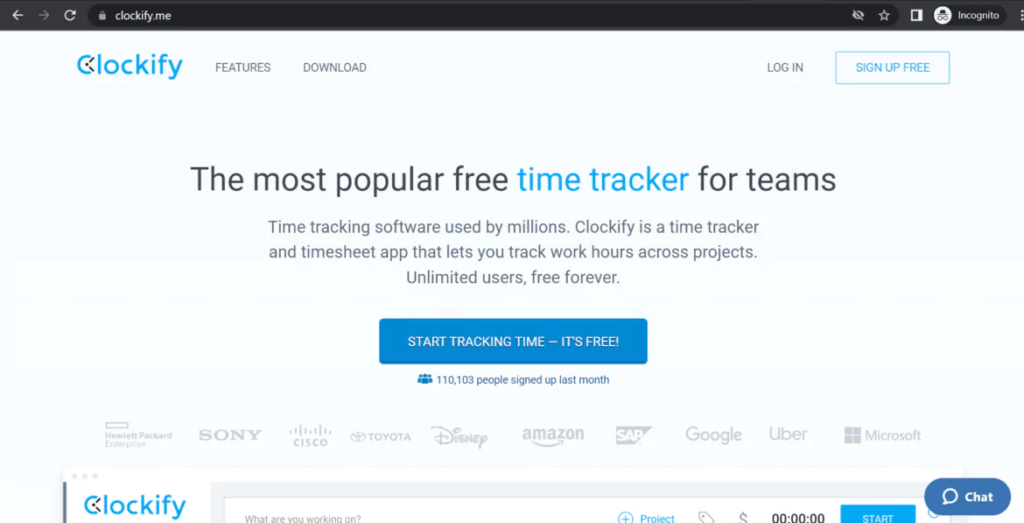
Clockify is a popular time tracker and timesheet app designed to improve productivity.
Features
- Offers timekeeping tools like automated timers, timesheets, and calendars
- Supports team management with tools for scheduling, invoicing, and expensing
- Provides reporting on team activity, employee rates, and staff locations
- Forecasts project labor costs to improve budget tracking and resource allocation
Pricing
Clockify has a free forever plan that allows unlimited users. Paid plans start at $3.99/user per month (when billed annually).
Customer ratings
Capterra: 4.7/5 (4400+ reviews)
G2: 4.5/5 (140+ reviews)
6. Timenotes
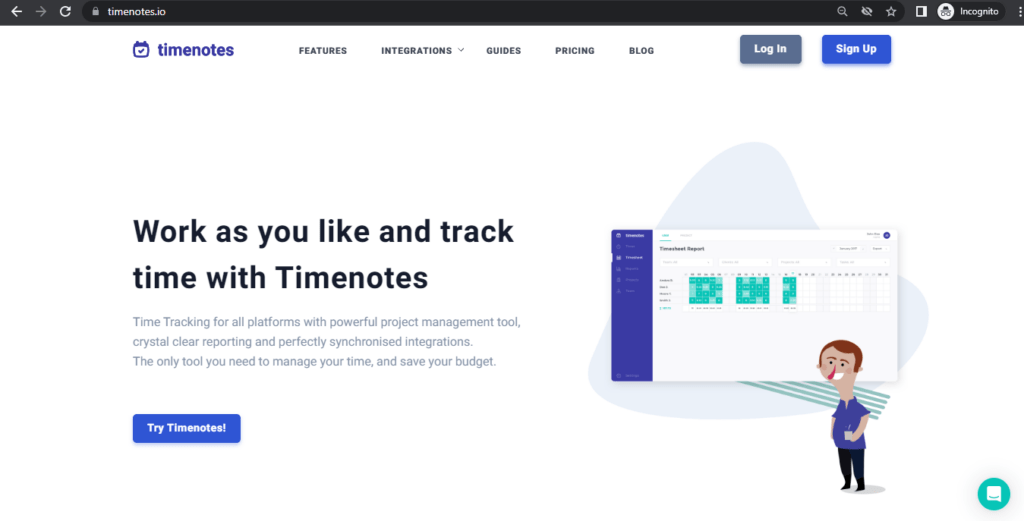
Timenotes is a simple time tracking and project management software platform.
Features
- Tracks work time seamlessly and allows users to add or edit existing time logs
- Generates monthly team timesheets to help improve productivity
- Provides professional reports to streamline client invoicing and expense tracking
- Integrates with popular project management tools to simplify workflows
Pricing
Timenotes plans start at $39 per year for solo users and $6.99 per month for small teams.
7. DeskTime
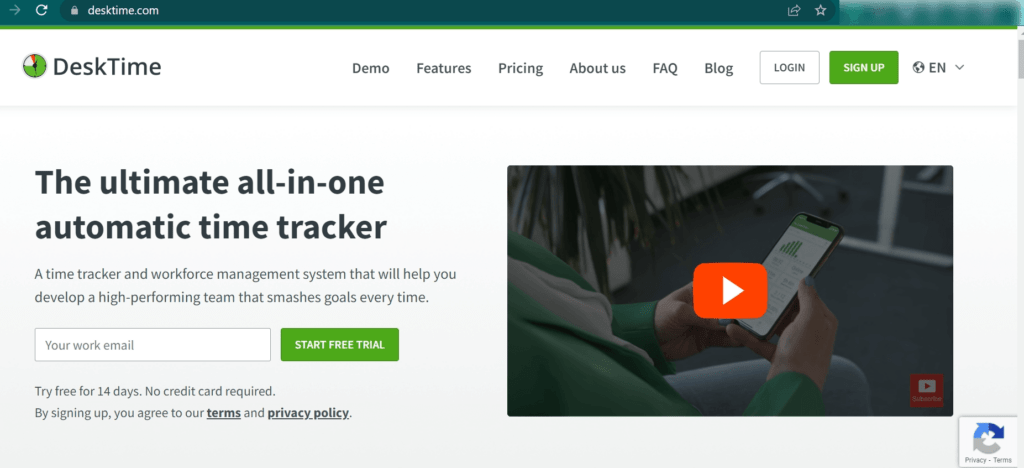
DeskTime is a time tracking platform with a range of workforce management features.
Features
- Starts and stops tracking time automatically, reducing the need for manual entries
- Monitors URLs, apps, and document titles to report on employee work habits
- Estimates employee rates and project costs to control expenses
- Includes Pomodoro timer and private time features to improve work-life balance
Pricing
DeskTime Lite is free for one user. The platform’s paid plans start at $7/user per month (when billed annually).
Customer ratings
Capterra: 4.5/5 (475+ reviews)
G2: 4.6/5 (175+ reviews)
Wrapping up
For digital and creative agencies, employee and freelancer time tracking is crucial. However, not every app offers the features and benefits you need to win and retain clients.
With Time Doctor’s employee-friendly time tracking tool, your agency can save time, streamline workflows, and produce better client work.
Want to see Time Doctor in action? Sign up for a 14-day free trial and get started in minutes.
Liam Martin is a co-founder of Time Doctor which is software to improve productivity and help keep track and know what your team is working on, even when working from home.


