Google Sheets is a spreadsheet program available in the Google Workspace, along with other tools like Google Calendar and Docs. It doubles up as a simple timesheet for businesses to log employee work hours.
Google Sheets time tracking can help you with project management, tracking accurate billable hours, and other business functions.
In this article, we’ll explore how to track time with Google Sheets, its advantages and disadvantages. We’ll also introduce three alternatives to Google Sheets time tracking.
What we’ll cover
Let’s get started.
3 approaches to Google Sheets time tracking
There are mainly three different ways to track time using Google Sheets:
1. Manually enter time entries
Here, you enter the clock in and clock out time in two different cells in a Google Sheets spreadsheet. You also need to set the Time data format for the cells with time entries.
To do this, you should:
a. Select the time columns (for example, A:A for start time and B:B for end time) and click on the 123 button on the toolbar to access a drop-down menu.
b. Choose the Time format from the drop-down menu.
c. Format the Hours Worked column (for example, C:C) as Duration from the same drop-down menu.
d. Use the formula (B2-A2) to get the first value in the Hours Worked column.
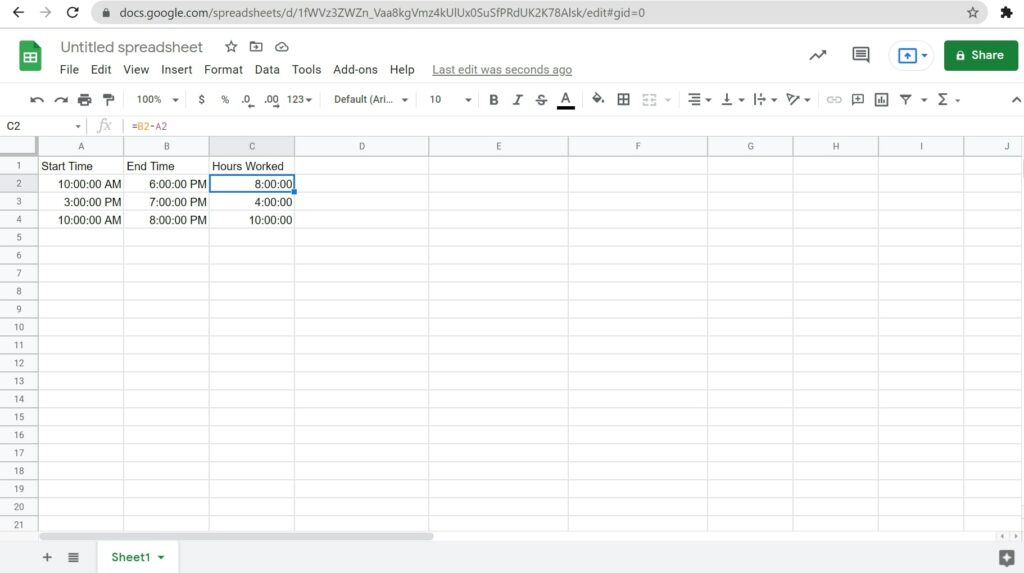
2. Use Google Forms to build a time tracker
A Google Form can record when an employee starts and stops working. In addition to the timestamps, it has a feature to add special notes, employee email IDs, and departments.
To do this, you need to create questions like Name, Time in, Time out, Department, etc., in Google Forms. Design a template of your liking using Google Forms and ask your employees to fill in the information daily.
Your employees can answer the questions and submit the form. You can then export the data to Google Sheets.
Now, you calculate the Hours Worked using the Google Sheets functionalities as mentioned above.
3. Use a Chrome Extension
Several time tracking tools have a Chrome Extension to track time while working using Google Sheets. These tools may run in the background while the employee works on the spreadsheets.
Apart from tracking the total hours worked, you can also use Google Sheets for other purposes.
3 other applications of Google Sheets time tracking
Let’s have a look at the different applications of Google Sheets in time tracking:
1. Add breaks while tracking hours
You can include your break times in the Google Sheets spreadsheet.
For this, you need to:
a. Create a Break Start and Break End columns (for example, C:C and D:D) and choose Time Format for both.
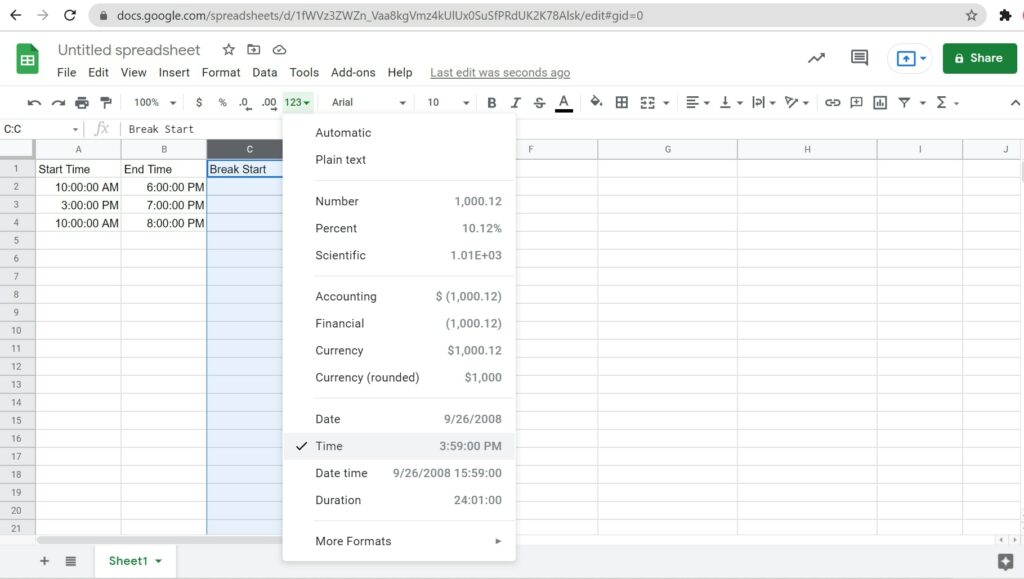
b. Use the formula (B2-A2)-(D2-C2) for the Hours Worked column.
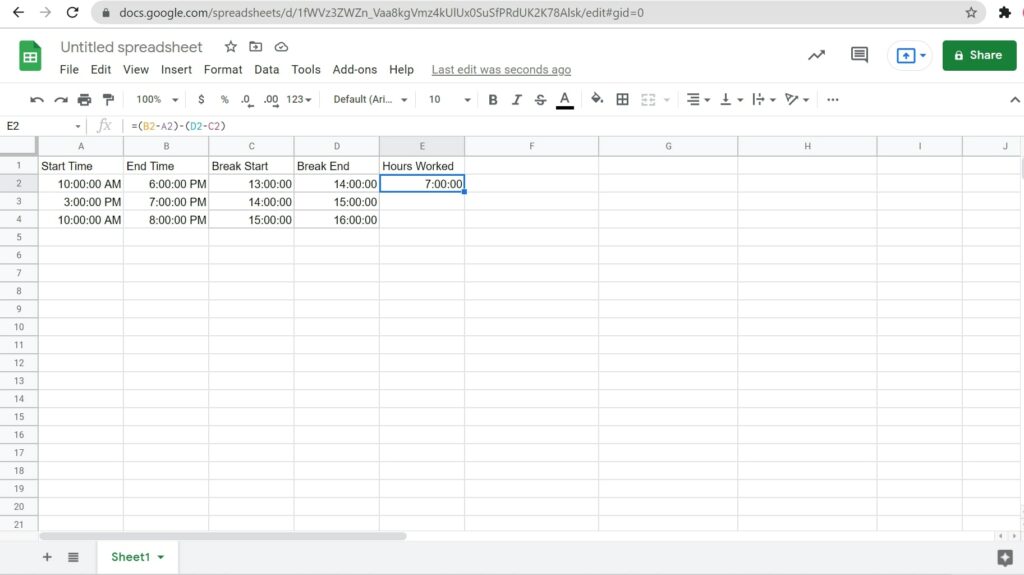
This way, you can find out the total time an employee has worked after taking breaks.
2. Find the shortest and longest amount of time worked
Google Sheets has a built-in function to find the minimum and maximum hours worked.
To set the function:
a. Set the formula: =Min(Hours Worked Column) in the Minimum Hours Worked column.
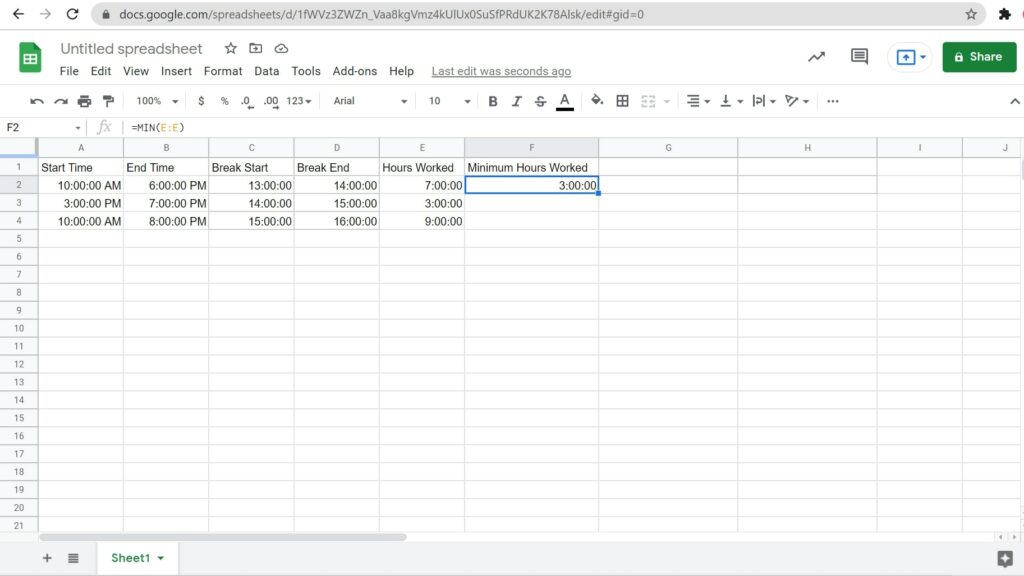
b. Similarly, assign the formula = Max(Hours Worked Column) in the Maximum Hours Worked column.
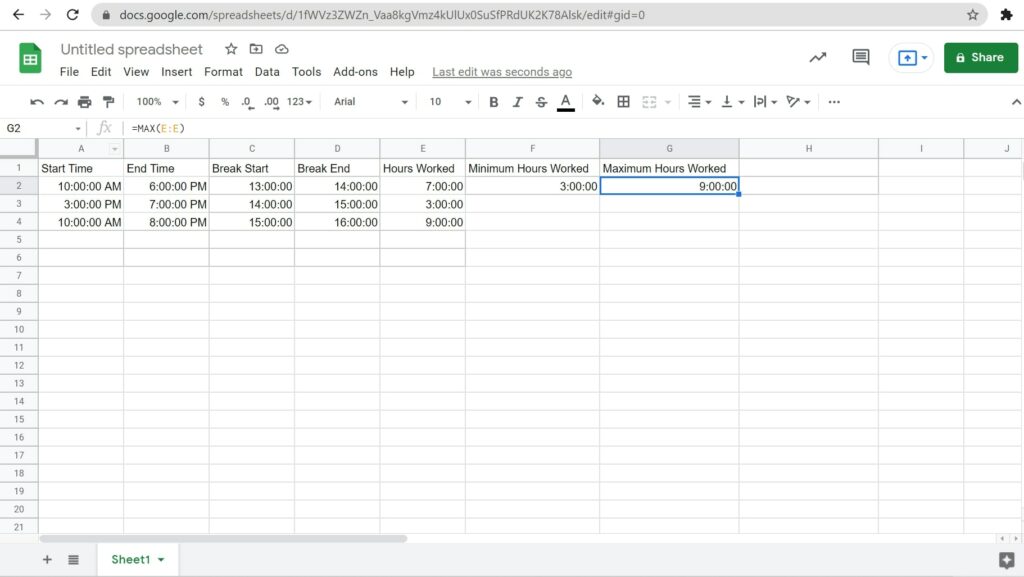
Following the above steps can help you spot employees who are overworking or not meeting the minimum working hours requirement.
3. Calculate the total hours worked
The total hours worked can show you how long the employees of your organization worked during a specific time period.
To determine this, you need to:
a. Create a Total Hours Worked column and insert a formula =SUM(Hours Worked column)
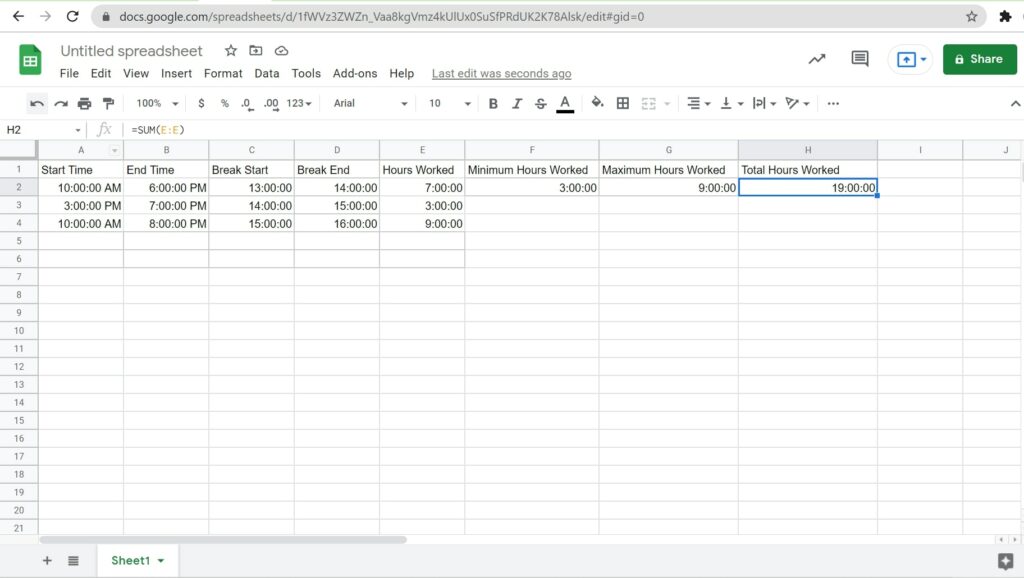
Now that we know how to track time with Google Spreadsheet, let’s look at its different types.
4 different types of timesheets in Google Sheets
Here are a few types of Google Sheet spreadsheets for all business needs:
1. Daily timesheet
Daily employee timesheet lets you record the hours worked by an employee, freelancer, or contractor in a day. Businesses that need to track their employee schedule every day can use a daily timesheet.
2. Weekly timesheet
Weekly timesheets are best for businesses that want to see how an employee, freelancer, or contractor spends their time in a week. You can also see their productivity level across a week and assess performance during short periods.
3. Biweekly timesheet
A biweekly timesheet records the time entries of single and multiple employees for two weeks. With this timesheet, you need to generate paychecks only twice a month.
4. Monthly timesheet
A monthly timesheet tracks the work done by salaried employees and freelancers every day for a month. The timesheet includes the working and overtime hours of each employee in a day and other details.
Check out a few free timesheet templates available for Google Sheets.
All these Google timesheets, irrespective of type, offer you a set of benefits. Let’s look at them.
4 advantages of Google Sheets time tracking
Some of the benefits of time tracking with Google Sheets include:
1. No training required
Google Sheets is easy to operate due to its simple functions and intuitive interface.
Moreover, being similar to Microsoft Excel, your employees can quickly figure out how to use it.
For example, you may have to teach your employees to operate the Add-on feature in Google Spreadsheets. But in most cases, you won’t have to explain how to add rows or columns or use formulas in the app — especially if the employee is familiar with Excel.
2. Accessible
Google Sheets is a cloud-based solution. It can be accessed by your employees from anywhere as long as they have a strong internet connection.
Additionally, on-field workers can easily clock in and out from their Google Sheets app on their mobile phones as they move from one location to another.
Moreover, Google Sheets also helps increase team flexibility by enabling remote work. Remote employees can log in and out from their preferred work locations using this cloud-based spreadsheet.
3. High compatibility with other apps
Google Sheets integrates with other apps like Trello, Slack, Clockify, etc., via an API.
This functionality lets your employees track time while working on their project from Trello or other solutions. Further, advanced time tracking tools track time seamlessly without interrupting work.
Google Sheets also works with Google Docs, Calendar, PowerPoint, and other Google apps for easy collaboration and quick data linking.
Besides, you can extend Google Sheets using App Scripts. You can add custom menus, sidebars, dialogs, and more to the spreadsheet with it.
4. Free app
Google Sheets is a free solution.
You don’t have to pay for a monthly subscription or purchase it.
However, you may have to buy extra space in your Google Drive to store the spreadsheets after using the maximum free storage space.
Google Sheets also gives a variety of free or add-on templates. A few of them are the weekly timesheet template, monthly budget template, invoice template, and Gantt chart template.
Although Google Sheets time tracking has its benefits, it has its set of disadvantages.
4 disadvantages of Google Sheets time tracking
Some of the limitations of Google Sheets time tracking are:
1. Time consuming
Your employees may need to manually enter the start and end time if your firm uses Google Sheets, which can be time-consuming.
Besides, employees also need to manually note the start and end times for lunch breaks, meetings, etc., which may take up even more time.
2. Difficult to manage
Managing Google Sheets can become difficult as your company grows. Supervisors may find it tedious to organize, locate, and store them.
In addition to that, they may have to manually calculate regular hours, overtime hours, and total hours worked daily.
3. Prone to error
Even though Google Sheets allows using advanced formulas, employees still need to enter their daily log in and out times, attendance status, etc. Such manual recording is prone to errors.
Additionally, employees who postpone filling in time records may forget their times and insert wrong data, leading to overestimating the time worked. It may significantly increase your costs, especially for employees who charge on a per-hour basis.
Spotting these errors in the Google Sheets timesheets can become quite hectic.
4. Limited scalability
Although you can configure Google Sheets to track time, it isn’t designed to do that. And it lacks many features that a dedicated time tracking tool offers.
These drawbacks keep companies from scaling up as it might add more work for employees. It can also increase their chances of error and decrease job satisfaction.
That’s why you need to consider alternatives to Google Sheets time tracking.
Today, there are several tools with state-of-the-art time tracking functionality and other features that fulfill the various needs of different types of businesses.
3 popular alternatives to Google Sheets time tracking
Here are three well-known alternatives to Google Sheets time tracking:
1. Time Doctor

Time Doctor is AI-powered workforce analytics software that combines employee monitoring and time tracking to transform everyday work data into clear, actionable insights.
Key features
Let’s look at a few of the Time Doctor’s main features:
A. Chrome extensions and integrations
Time Doctor has a Chrome extension that integrates with over 60 software, including Google Sheets.
To use the Google Sheets integration, you need to:
- Install the Time Doctor desktop app and Chrome extension.
- Click on the timer button on the top of the Google Sheet to track time.
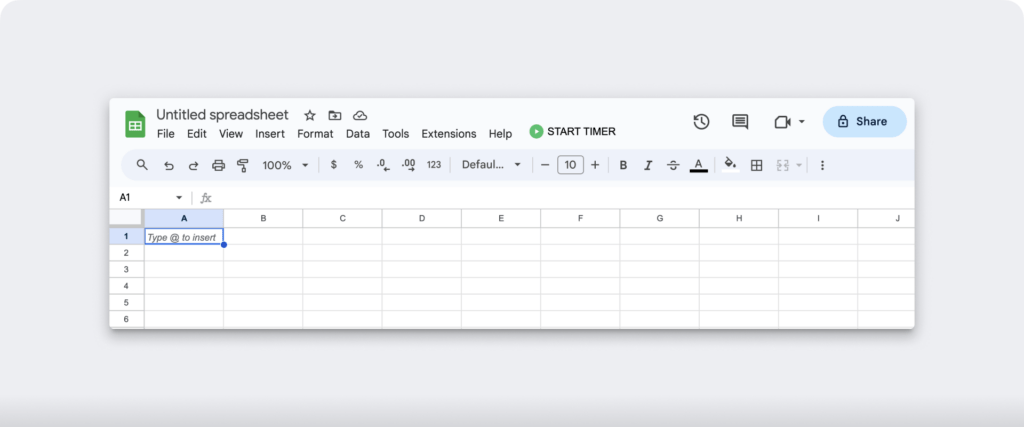
The other integrations of the tool are:
You can also use Time Doctor’s mobile timesheet app that works on Android devices.
B. Automatic and interactive time tracking
Time Doctor offers an automatic time tracker that records the employee hours in the background while they work. This automatic feature lets employees concentrate on their work by not distracting them with a timer.
The tool starts and stops the time tracking when the employee switches the system on and off.
In addition, Time Doctor also has an interactive time tracking feature. Here, the employee can manually Start and Stop the tool’s timer when they start and stop working.
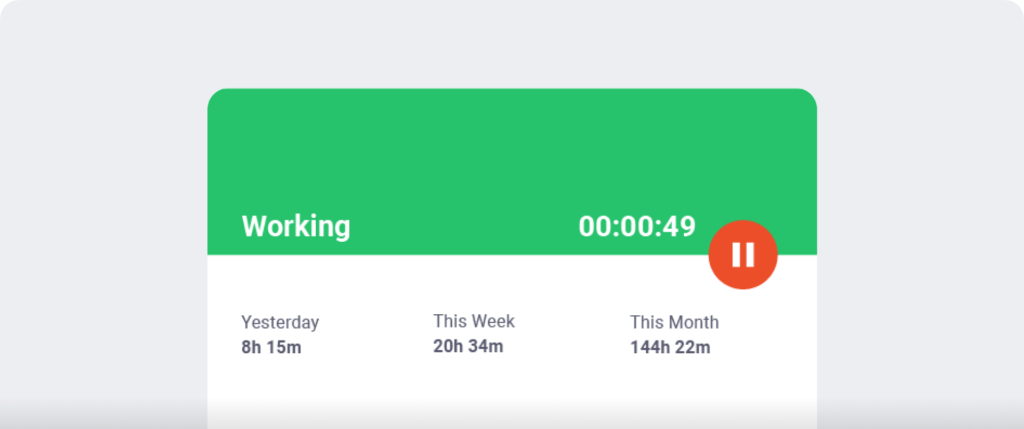
C. Idle time tracking
Time Doctor tracks the idle time of an employee based on their system’s activity.
When the system doesn’t show any keystrokes or mouse movements, it assumes the employee is idle and tracks idle time. Once the employee reaches the time limit for idleness (which you can set), the tool shows a pop-up alerting the employee to focus on their task.
If the employee doesn’t respond a minute after showing the pop-up, the tracker automatically stops tracking time.
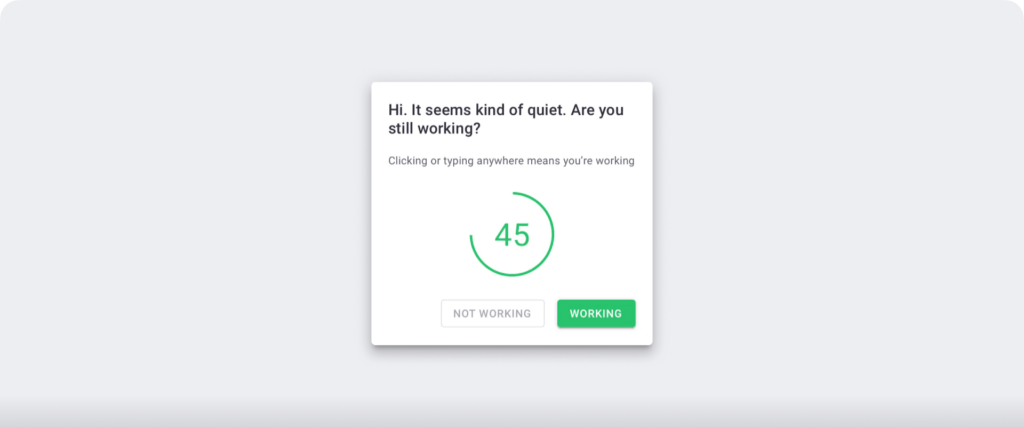
Note: Time Doctor doesn’t log the keystrokes or mouse clicks for privacy protection. It only tracks whether the user presses keys or makes mouse clicks.
D. Productivity ratings
Time Doctor lets you classify websites and applications based on how relevant they’re to work:
- Productive
- Unproductive
- Neutral
- Unrated
This feature will show you when an employee spends time on a website or app categorized as ‘Unproductive.’ It also alerts the employee with a pop-up and nudges them to return to a productive page.
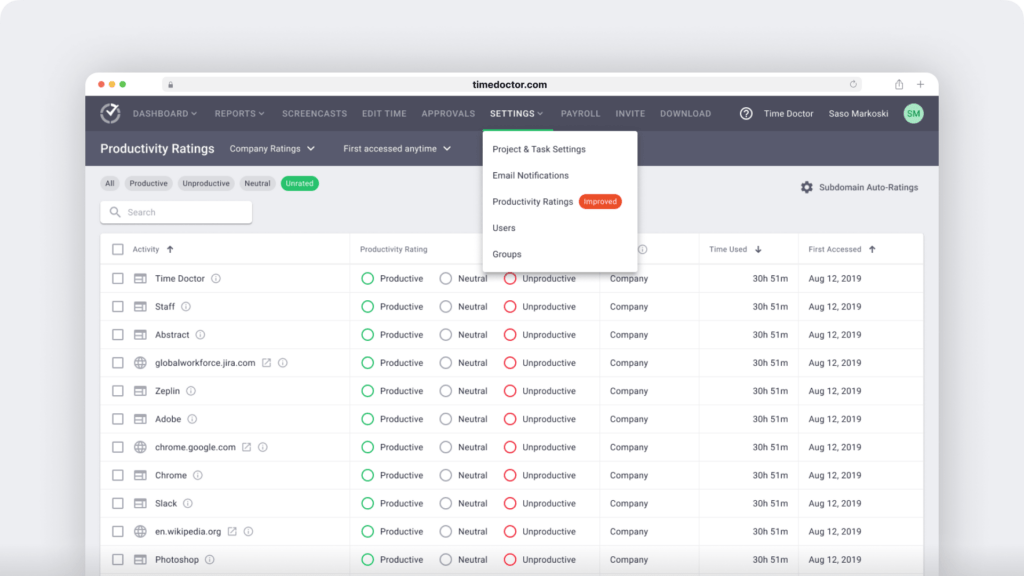
E. Screencasts
You can use Time Doctor to take screencasts of the employee’s monitors when they’re working. Further, you can schedule the software to click screenshots at specific intervals.
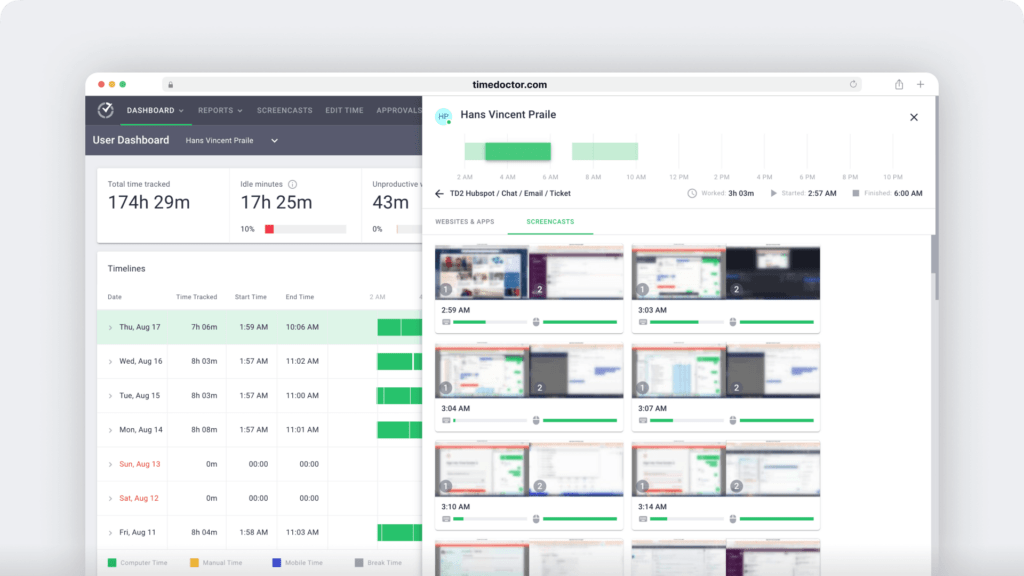
Note: Employees can blur or delete a screenshot that contains personal information.
F. Payroll management
In addition to tracking employee work hours accurately, Time Doctor also helps with payroll generation. The software integrates with Paypal, Gusto, ADP, and Wise so that you can pay employees quickly and safely.

Pricing
Time Doctor offers a free 14-day trial plan (no credit card required).
Its basic plan starts at $6.70 per user/month and offers time tracking, unlimited screenshots, activity tracking, and much more.
Customer ratings
- Capterra: 4.5/5 (540+ reviews)
- G2: 4.4/5 (400+ reviews)
2. Toggl Track
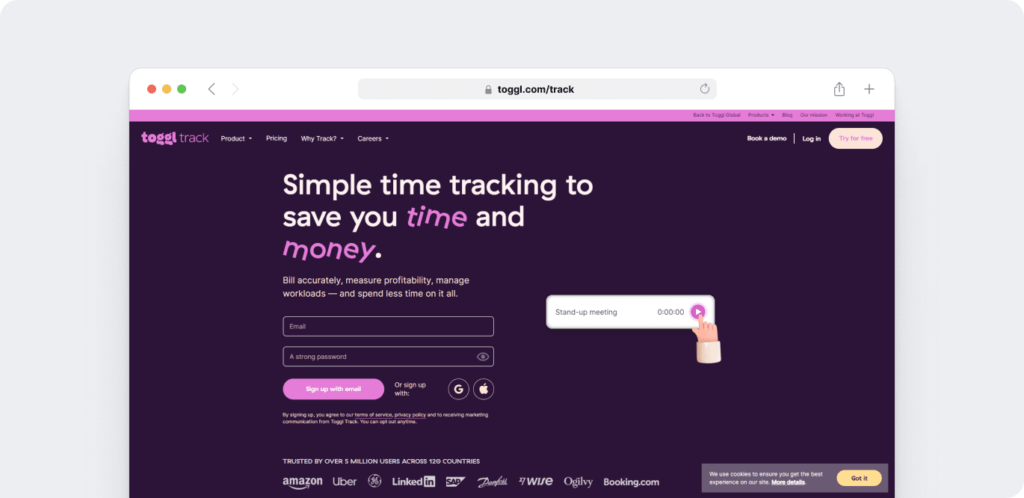
Toggl Track is a time tracking tool designed for businesses of all sizes, from freelancers to large enterprises. You can access this tool from its website, desktop, or mobile app.
Key features
- Customize weekly employee reports and send them to clients in PDF or CSV formats.
- Automatically keep track of the websites or apps employees use for more than 10 seconds.
- Start and end time tracking based on the events in your Google Calendar or Outlook.
- Lets you automate sending emails to employees who haven’t completed their target hours.
Pricing
Along with a free plan, Toggl Track offers a paid plan starting at $10 per user/month.
Customer ratings
- Capterra: 4.7/5 (2500+ reviews)
- G2: 4.6/5 (1500+ reviews)
3. Everhour
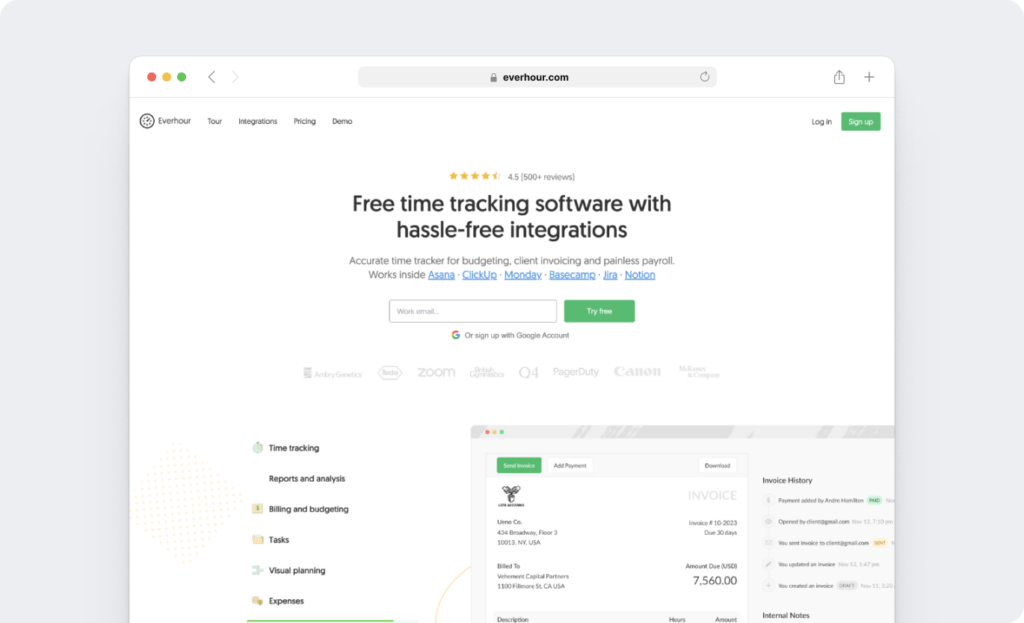
Everhour aims to help small and mid-sized companies organize their work by tracking working hours. It also offers features like budgeting, client invoicing, and easy payroll.
Key features
- Lets employees record time in real-time from iPhone and browser extensions.
- Gives notifications to start the tracker while working and also on long-running timers.
- Automatically transfer time data to more than 1000 applications using its Zapier integration.
- Tracks time offs, vacations, sick days, and other types of leaves.
Pricing
Everhour’s cloud solution plans start at $8.50/user per month for five users.
Customer ratings
- Capterra: 4.7/5 (430+ reviews)
- G2: 4.7/5 (170+ reviews)
Wrapping up
Although Google Sheets time tracking has its advantages, it’s still error-prone, time-consuming, and difficult to manage. That’s why businesses need to consider advanced time tracking software to help with time tracking.
A dedicated time tracker, like Time Doctor, has cutting-edge technology, a customizable timesheet template, and other features that help record employee billable hours effortlessly.
Why not sign up for Time Doctor’s free trial today and simplify the way you track time?
Frequently asked questions (FAQs)
Yes. Google Sheets can be set up as a timesheet by entering clock-in and clock-out times, calculating total hours worked with formulas, or using templates. However, it requires manual setup and ongoing management.
It works well for small teams or freelancers who need a free, simple option. But for larger teams or companies needing automation, error reduction, and payroll integrations, a dedicated time tracking tool is a better choice.
It depends on your needs:
• Daily timesheet → good for contractors/freelancers.
• Weekly timesheet → good for small teams.
• Biweekly or monthly timesheet → better for payroll and salaried employees.
You can connect Google Sheets to Google Forms, use formulas to calculate hours, or install Chrome extensions that integrate with time tracking software. For full automation, dedicated tools like Time Doctor are more effective.
The main issues are:
• Manual entries are time-consuming.
• Higher risk of human error.
• Difficult to scale for large teams.
• Lacks advanced features like idle time tracking, productivity reports, and payroll integration.
Yes, but you’ll need to add custom formulas or create an overtime column. For example, you can set a standard 8-hour workday and use formulas to calculate any extra hours. This process can get complicated as your team grows.
Google Sheets has standard Google Workspace security, including encryption and access controls. However, since timesheets often contain sensitive payroll data, businesses may need stronger compliance features (HIPAA, SOC 2, GDPR) that dedicated time tracking software provides.
Google Sheets can work as a simple solution for freelancers or very small teams. However, it isn’t built for larger businesses since it lacks automation, advanced reporting, and payroll integrations. Most companies use it only as a temporary or backup option before switching to dedicated tools

Carlo Borja is the Content Marketing Manager of Time Doctor, a workforce analytics software for distributed teams. He is a remote work advocate, a father and an avid coffee drinker.

