If your team relies on email threads or phone calls to communicate, they’re wasting a lot of time attending unnecessary meetings and reading irrelevant messages.
Asynchronous tools are the key to sharing critical updates, managing projects, and working productively across different time zones.
So which platform can help your team do their best work?
In this article, we cover what to look for in a communication tool and share the best async collaboration tools for your team.
What to look for in an asynchronous collaboration tool
Before exploring the best async apps, it’s essential to familiarize yourself with the category. Use these features as a guide toward investing in the software that can help your team save the most time:
- Communication formats: Some async tools focus on text-based chats or whiteboards, while others are better for video and audio messages. If you need to collaborate on external files, be sure the tool you choose can integrate with these apps too.
- Organization options: Be it threads, folders, or boards, each platform has its own navigation options. Test the search options for any platform you’re considering to ensure it can locate content efficiently.
- Notifications and alerts: In most cases, your team won’t need to read every message or review every meeting. With the proper notification settings, an async platform can save your team time without missing important messages.
- Permissions and team structures: Not all team members have to join every conversation. Look for an app with the permission settings you need to keep the right people in the loop without oversharing project updates.
- Device support: Does your team work on desktop devices or use mobile apps? Make sure you choose an async tool with features compatible with the tech your employees use to do their jobs.
16 best async communication tools for top-performing teams
The following communication and collaboration tools are designed to help your team execute their work efficiently without so many real-time or in-person meetings. Let’s explore the best options for hybrid and remote teams.
1. Asana
Asana is a work management platform that assigns tasks, tracks goals, and helps teams complete projects on time and on budget.
Pros:
- Users can discuss tasks, share files, and work on projects asynchronously.
- Goals and milestones enable teams to track progress and meet deadlines.
Cons:
- Limited native reporting options mean users need integrations for advanced insights.
- The complex interface often requires extended training and onboarding.
Types of companies it’s a good fit for:
- Marketing, IT, and consulting teams that work remotely
Types of companies it’s a bad fit for:
- Businesses that rely on video- or audio-based communication and collaboration
2. Bubbles
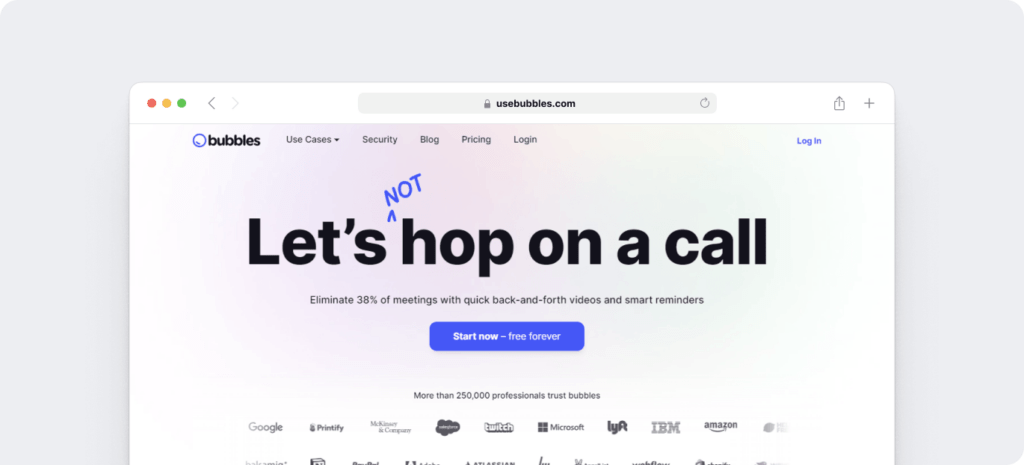
Bubbles is a video and screen recording platform that lets teams share feedback and explain processes while working asynchronously.
Pros:
- Supports audio and video notes with time-stamped feedback to streamline project check-ins
- Includes assignments and auto-generated reminders to increase response rates and improve teamwork
Cons:
- No standalone text-based chat options
- Limited integrations with third-party tools
Types of companies it’s a good fit for:
- Marketing, design, and product teams that work remotely
Types of companies it’s a bad fit for:
- Businesses that rely more on chat-based communication and less on audio or video
3. ClickUp
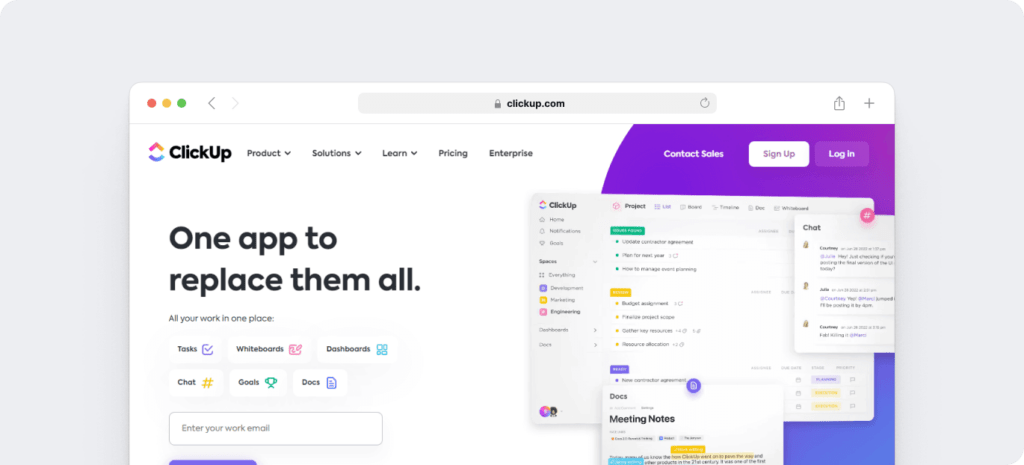
ClickUp is a project management tool with features for setting goals, tracking tasks, and communicating with team members.
Pros:
- Lets users collaborate via whiteboards, documents, and dashboards
- Supports deadlines, assignments, and cost tracking for better resource management
Cons:
- Notifications and dashboards can become overwhelming for large teams.
- The mobile app has limited functionality, requiring teams to use the web app for advanced tasks.
Types of companies it’s a good fit for:
- Marketing, operations, software development, and HR teams looking to improve task and resource management
Types of companies it’s a bad fit for:
- Businesses that rely on mobile apps to manage projects and tasks
4. Dropbox
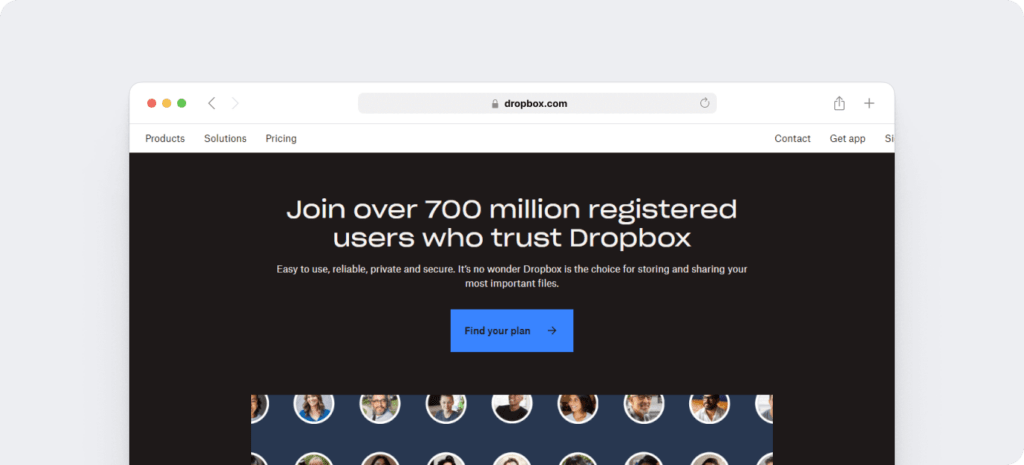
Dropbox is a cloud storage platform that allows teams to store, share, and collaborate on text, image, video, and PDF files.
Pros:
- Supports comment threads so teams can edit, improve, and approve files together
- Integrates with native tools for document signatures, large file transfers, and screen recordings
Cons:
- No real-time chat or meeting tools
- Limited search functionality, making it difficult to locate files efficiently
Types of companies it’s a good fit for:
- Small and large businesses that need to share files securely with contractors, clients, and teams
Types of companies it’s a bad fit for:
- Creative agencies and businesses with large image and video libraries that can be overly expensive to store
5. GitHub
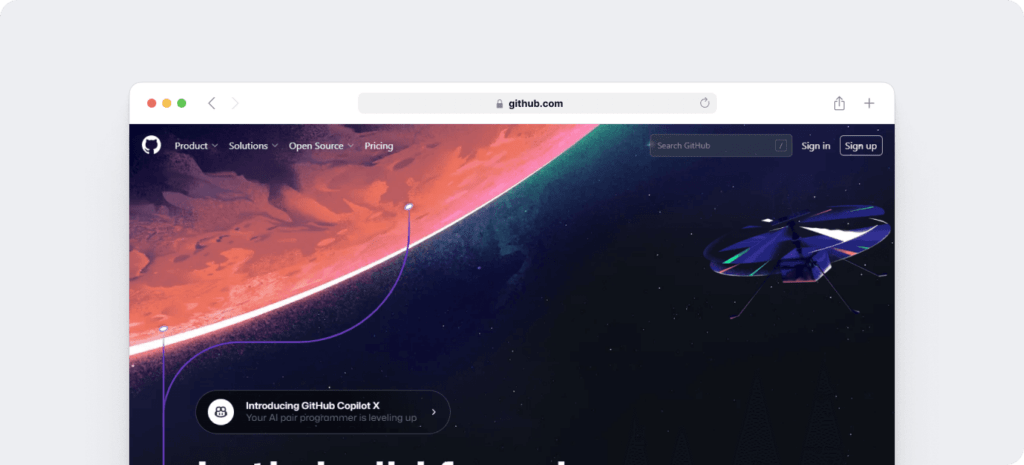
GitHub is a work management platform for software development, enabling teams to code, track bugs, and monitor feature requests collaboratively.
Pros:
- Has versioning software that allows coding teams to work synchronously or asynchronously
- Includes customizable wikis for team documentation and supports Markdown for bug tracking
Cons:
- Steep learning curve may require dedicated training for new team members.
- Limited customization makes it difficult for teams to adapt to unique workflows.
Types of companies it’s a good fit for:
- SaaS companies and software development agencies
Types of companies it’s a bad fit for:
- Businesses that don’t need to manage software development
6. Google Workspace
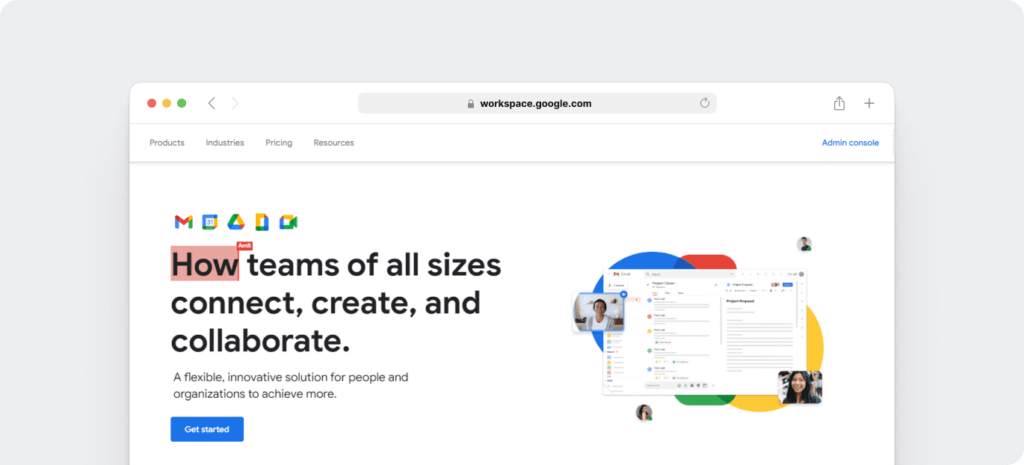
Formerly known as G Suite, Google Workspace is a collection of tools that helps teams collaborate and work productively in their individual time zones.
Pros:
- Includes a calendar app for scheduling, a shared drive for file storage, and apps for working together on slides, documents, and sheets
- Makes communication easier with Gmail for team emails, video conferencing for meetings, and chat for real-time conversations
Cons:
- Can’t replace a dedicated project management tool
- Storage space can get expensive quickly, driving up the cost of the platform.
Types of companies it’s a good fit for:
- Companies of all sizes needing collaborative tools that integrate with virtually any platform
Types of companies it’s a bad fit for:
- Businesses invested in Microsoft or other work management ecosystems
7. Slack
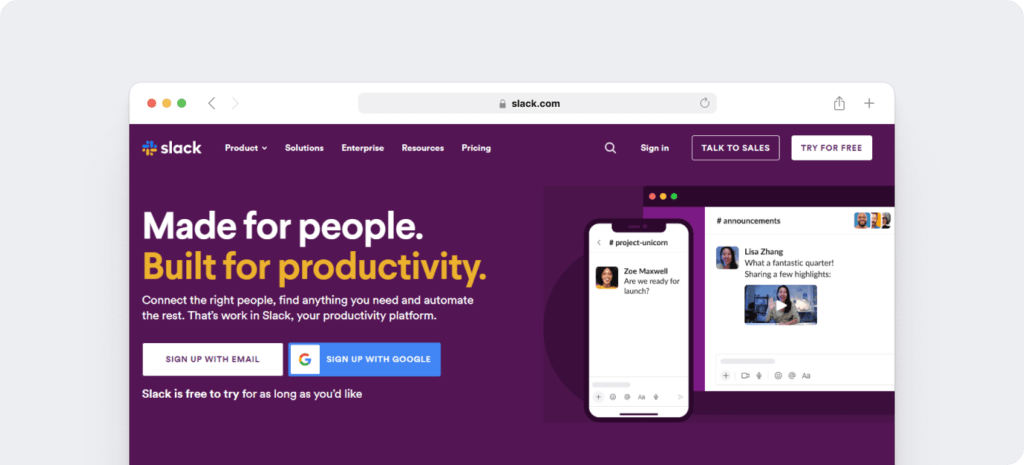
Slack is a messaging platform that allows teams to chat about projects, share files, and send video or audio clips.
Pros:
- Customizable channel setup that’s easy to search
- Supports real-time communication and instant messages
Cons:
- Video conferencing not as robust as other tools
- Doesn’t have visual brainstorming tools
Types of companies it’s a good fit for:
- Businesses that need searchable conversations outside of email
Types of companies it’s a bad fit for:
- Businesses that need video conferencing and visual brainstorming tools
8. Hypercontext
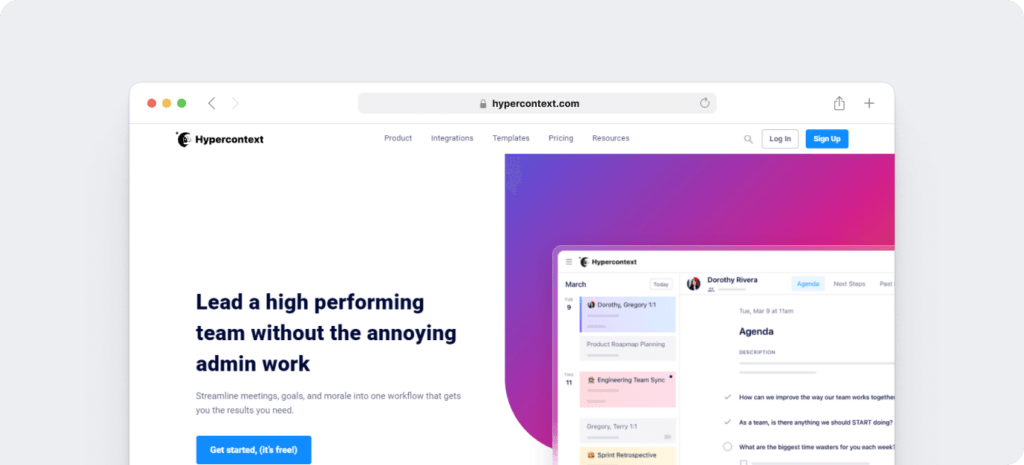
Hypercontext is a meeting management tool that lets teams track goals, schedule conversations, and improve interactions.
Pros:
- Tracks goals and OKRs, establishes benchmarks, and monitors milestones
- Offers insights that address management issues, make meetings more productive, and lead to better work-life balance
Cons:
- No support communication outside of meeting-related notes, surveys, and feedback
- Not helpful for teams that collaborate via chat apps and video tools rather than meetings
Types of companies it’s a good fit for:
- Small and large businesses looking to get more value from their meetings
Types of companies it’s a bad fit for:
- Businesses that don’t schedule frequent 1:1 or team meetings
9. Jira
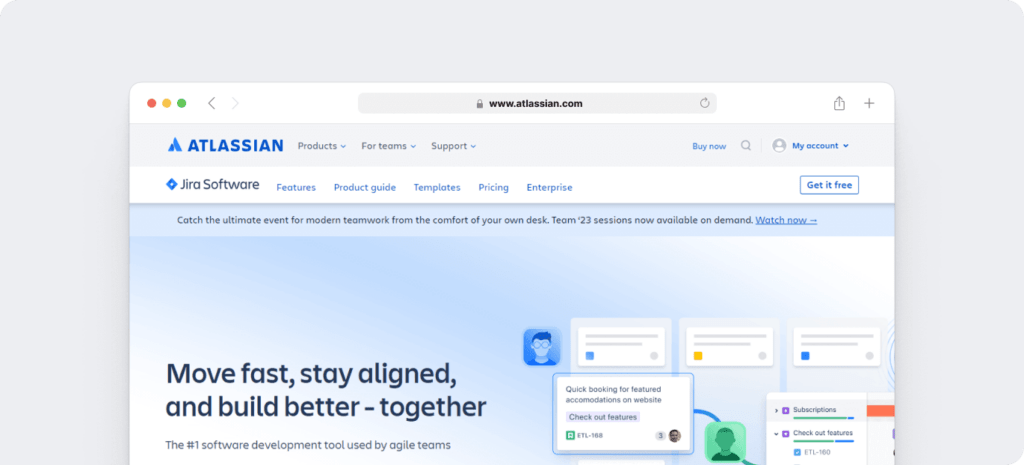
Jira is an agile project management tool that enables teams to communicate issues asynchronously and manage software development efficiently.
Pros:
- Planning and tracking features help teams turn big projects into actionable tasks and monitor progress.
- Offers scalable templates for bug tracking, product roadmaps, release scheduling, and sprint planning
Cons:
- A solid notification system but lacks in-app chat tools
- Lacks advanced project management tools like cost management
Types of companies it’s a good fit for:
- SaaS companies and software developers
Types of companies it’s a bad fit for:
- Businesses that don’t use agile practices
10. Loom
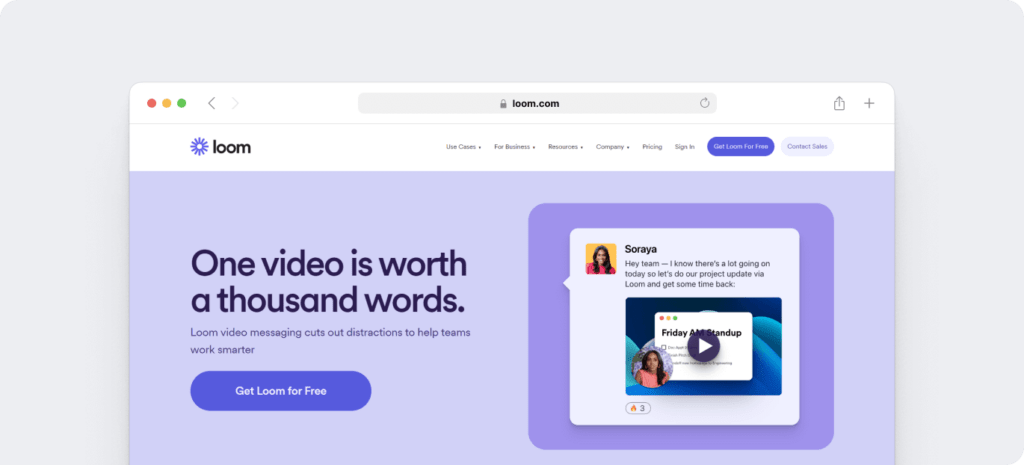
Loom is a video messaging app that lets users create short clips and screen recordings to explain processes and provide context to team members.
Pros:
- Supports feedback options like time-stamped comments and reactions
- Provides viewer and engagement insights so users can track results
Cons:
- Limited editing tools, which may require reshoots or using external apps
- No option for comment replies, so users can’t have conversations or immediate responses
Types of companies it’s a good fit for:
- Sales, marketing, product, and engineering teams within tech and education companies
Types of companies it’s a bad fit for:
- Teams needing text-based chat options and real-time communication tools
11. Miro
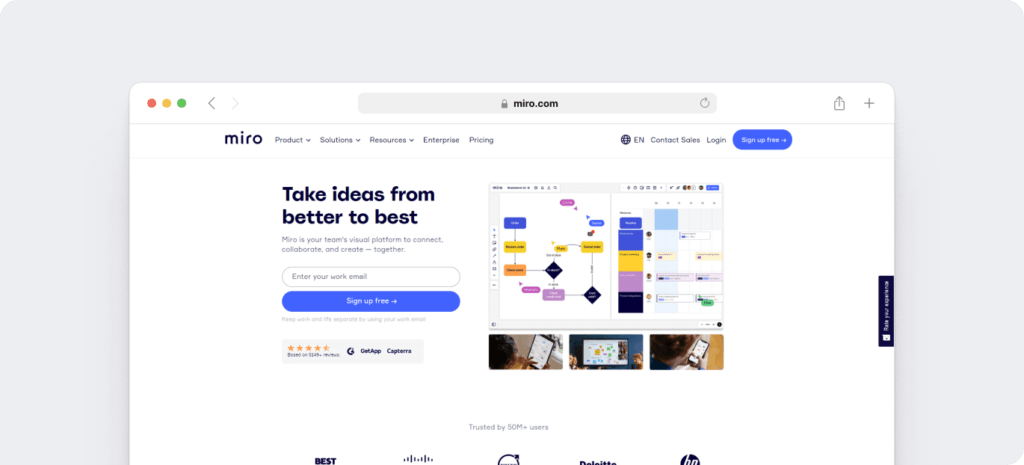
Miro is a visual collaboration platform that lets teams create digital whiteboards, map out projects, and develop strategic plans together.
Pros:
- Great for brainstorming, diagramming, workshopping, and Scrum events
- Integrates with over 100 apps so teams can work together on a variety of projects
Cons:
- Limited options for replicating custom templates or structuring standard processes
- Allows video chat but doesn’t have options for text-based chat
Types of companies it’s a good fit for:
- Product, design, engineering, and project management teams
Types of companies it’s a bad fit for:
- Organizations needing a robust task management or chat communication tool
12. monday.com
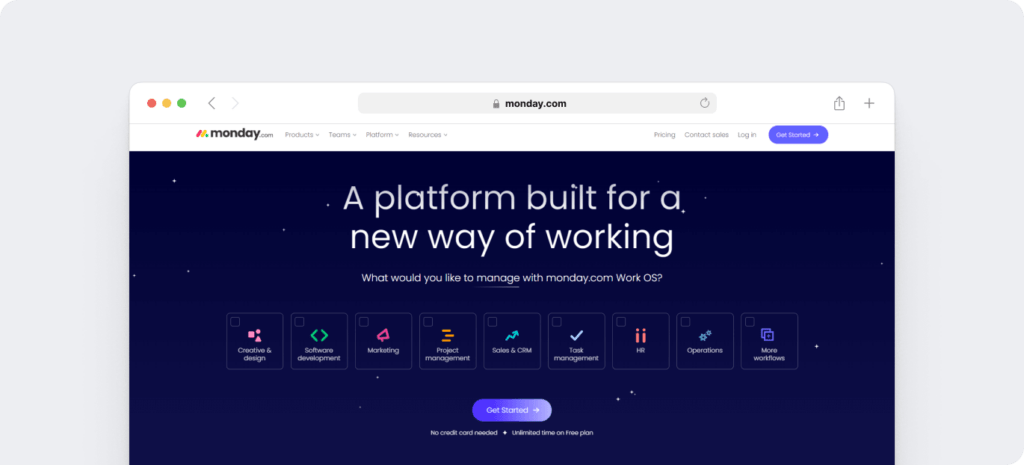
Monday.com is a work operating system engineered to maximize productivity and serve as your organization’s sole source of truth.
Pros:
- Supports dashboards, file sharing, whiteboard collaborations, timelines, and calendars
- Large template library with options for project management, CRMs, roadmaps, and more
Cons:
- Limited features available on free and lower-priced tiers
- Offers comments and mentions but no video conferencing or chat options
Types of companies it’s a good fit for:
- Marketing, design, sales, and software development teams at companies of any size
Types of companies it’s a bad fit for:
- Organizations that do most of their remote work on a mobile device
13. Mural
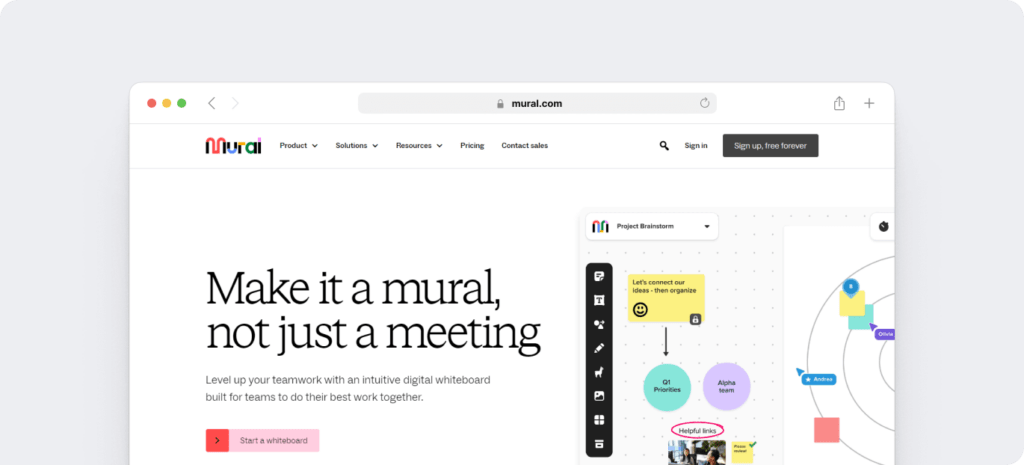
Mural is a platform for digital whiteboards that’s great for team brainstorming, real-time collaboration, and strategic meetings.
Pros:
- Offers templates for mind maps, visual workflows, and flowcharts
- Supports collaboration via commenting, file sharing, and text-based chats
Cons:
- Lacks support for video communication or project management
- Whiteboards can get unwieldy and may run out of space for larger projects.
Types of companies it’s a good fit for:
- Consulting, sales, and education teams
Types of companies it’s a bad fit for:
- Businesses looking for project management software or video communication tools
14. Notion
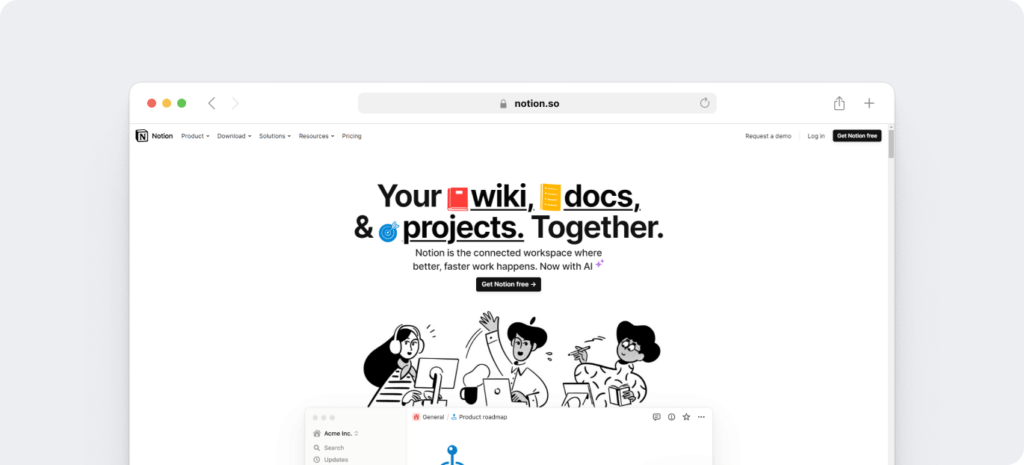
Notion is a collaborative workspace letting your team create a wiki, share documents, and manage projects all in one space.
Pros:
- Supports roadmaps, databases, and project management
- Extensive library of customizable templates for a variety of use cases
Cons:
- Customization options can be overwhelming
- Limited video and chat communication options
Types of companies it’s a good fit for:
- Product, engineering, and developer teams (especially startups)
Types of companies it’s a bad fit for:
- Businesses needing an async tool with preset options that work out of the box
15. Microsoft Teams
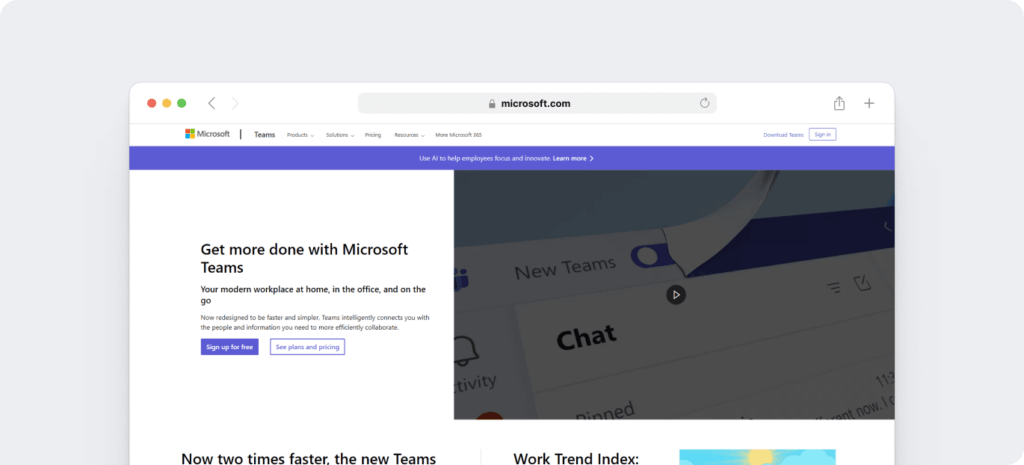
Microsoft Teams is a collaborative work platform that enables teams to communicate and work together efficiently.
Pros:
- Offers video conferencing, audio calling, and chat tools for async and synchronous work
- Directly connects with Word, Excel, and PowerPoint to streamline team collaboration
Cons:
- Notifications can be easy to miss, which can slow down teamwork.
- The mobile app has limited functionality, making this tool better for desktop teams.
Types of companies it’s a good fit for:
- IT, education, and professional services companies that need an all-in-one solution
Types of companies it’s a bad fit for:
- Businesses that don’t use the Microsoft ecosystem
16. Trello
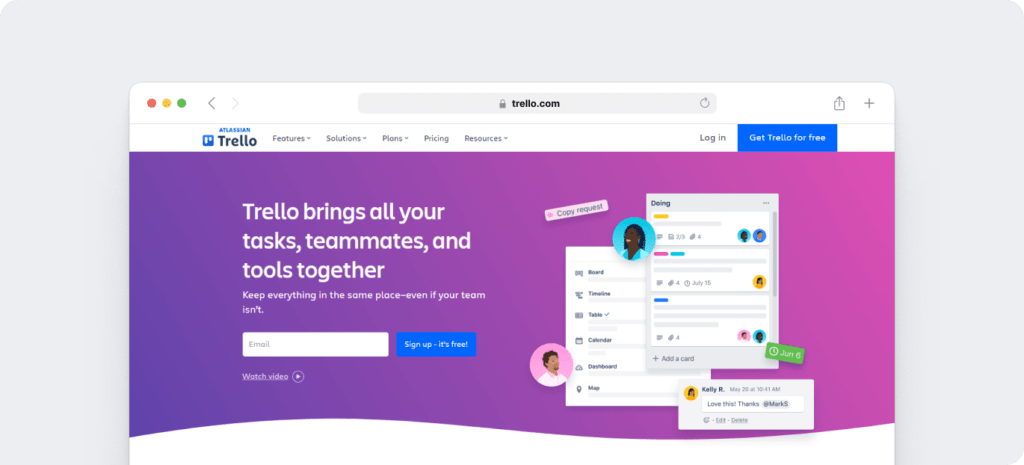
Trello is a project management tool with visual organization features like Kanban boards, checklists, and timelines.
Pros:
- Easy-to-use automation features make collaboration more efficient.
- Team members can work synchronously or asynchronously.
Cons:
- Requires app integrations (rather than built-in functionality) for advanced workflows
- Limited reporting and analytics, which can lead to limited insights
Types of companies it’s a good fit for:
- Agile teams that use Scrum frameworks
Types of companies it’s a bad fit for:
- Enterprise-level users with complex projects and tasks
Help your team be more productive with all the asynchronous communication tools you use
Managing remote teams is easier with asynchronous communication tools and employee monitoring apps. Get started with a 14-day free trial of Time Doctor and boost your team’s productivity by integrating it with popular async tools like Slack, Trello, and Google Workspace.
Liam Martin is a co-founder of Time Doctor which is software to improve productivity and help keep track and know what your team is working on, even when working from home.



