Effective virtual meetings have become indispensable to business success as an increasing number of companies adopt digital initiatives and remote work models — thanks to the pandemic.
So, you need to take a closer look at the various aspects of virtual meetings to inspire great work and deliver excellent services in 2022.
In this article, we’ll highlight the top four benefits of virtual meetings and the six best practices to follow while hosting a virtual meeting. We’ll also discover four suitable platforms to conduct virtual meetings and answer some common FAQs.
This article contains:
(Click on the links below to jump to a specific section)
Let’s get started!
What are virtual meetings?
Virtual meetings are meetings conducted online via virtual meeting software.
It allows you to bring the team together for discussing project briefs, task progress, critical official announcements, and much more.
Virtual meetings require your team to activate the webcam (for video) and microphone (for audio) functionality for effective communication. This way, you can gather information from a number of participants in the virtual meeting room, irrespective of their geographic locations.
Usually, two kinds of teams opt for virtual meetings:
- Remote teams, where managers and employees can collaborate in real-time, from the comfort of their homes.
- Teams that want to avoid a face to face meeting to eliminate the commute time and improve work efficiency.
However, to make the virtual meetings productive, you’ll also need to overcome some common challenges.
These include weak internet connection, differing time zones of team members, or employee inexperience in dealing with virtual meeting tools.
Now that we’ve understood the basics, let’s quickly go over the benefits of virtual team meetings.
4 brilliant benefits of virtual meetings
Here are the top benefits of virtual meetings for your workplace:
1. Facilitates remote team collaboration
Virtual meetings allow any person in a remote work setup to connect and collaborate with absolute ease.
As long as you have a reliable internet connection, you can schedule an online meeting with any person across the globe.
The video conferencing technology lets team members pitch ideas to the client, and lets HRs recruit talented candidates. It opens up work possibilities and improves remote team communication.
You can even organize a virtual event (webinar, online job fair, webcast, etc.) if all attendees cannot gather physically at a common location. In other words, a remote meeting or hybrid meeting is the best option for bringing employees together, dispersed across different areas.
2. Allows real-time sharing
The virtual meeting platform offers screen sharing functionality, so you can share and present any project-related information to other meeting attendees.
Video conferencing allows team members working on the same project to share docs, video links, or audio files instantly. Teammates can even get on a quick video call to discuss specific issues and brainstorm ideas in real-time.
Usually, the meeting host can enable the screen sharing capability for any other participant in the meeting room.
3. Brings down company expenses
Conducting an online meeting proves cost-effective in the long run.
For starters, you can cut down on food expenses spent on monthly client meetings. Additionally, you can curb the travel expenses to fly in team members for project collaboration.
Switching from in-person meetings to virtual meetings makes it easier for any attendee to join any work discussion or board meeting. All you’ve to do is schedule your group meetings at a convenient time that works for all.
The videoconferencing technology offers real-time messaging, recording, and live streaming solutions. As a result, you can make way for a more productive meeting and increase business revenue by investing in good virtual meeting software.
4. Reduces carbon footprint
Having your meeting in a virtual setting helps you reduce the commuting hassles and the carbon footprint. Be it for employees driving every day in their private vehicles or flying in from different cities to attend a meeting.
Instead, you can schedule a video call to discuss project details, go over the deliverables, and finalize the execution dates.
You can even record the entire meeting if any participant cannot attend. This way, you can decrease paper usage for printing and recordkeeping purposes. Your team members can attend the virtual conference from anywhere and share all the relevant files digitally.
Now that we know about the advantages of a virtual meeting, let’s explore the standard etiquettes to keep in mind while conducting one.
6 best practices for a successful virtual meeting
Be it a board meeting or a virtual event, you need to follow these best practices to conduct a successful online meeting:
1. Choose a convenient time
You’ll have to be mindful while scheduling a remote meeting and consider the different time zones of the meeting participants. To choose a convenient time that suits everyone, you can check the common team calendar showing every individual’s availability.
It’s also better to send out the meeting invites in advance and keep your team informed. This way, they can block their time and avoid attending to any other task in those hours.
Scheduling a meeting or sending an invite at the last possible moment may not give your team enough time to prepare, and it’ll reflect poorly during the discussion.
Also, to keep meetings crisp and professional, you should set a time limit. Sticking to a predetermined time limit will ensure that you don’t spend too much time on one topic or cause work delay for others.
A powerful time tracking tool like Time Doctor can help you keep track of your meeting time and help with time management. It also gives you access to your employees’ web and app usage reports. So you can assess their time spent on different apps and websites during the meeting and improve their work focus.
2. Fix the meeting agenda
The meeting agenda should ideally include focus areas for discussion, individual responsibilities of attendees, and relevant attachments.
You should share the agenda with the team beforehand, so they can be ready with apt questions and suggestions concerning every topic.
When you have a specific meeting agenda, you minimize the chances of straying from the main topic. That’ll help keep your video meetings to the point and prevent your employees from losing focus.
3. Assign someone to take notes
If your virtual meeting will run for a while, touching on many topics, you should appoint somebody beforehand to take down the meeting notes.
Why?
The action item can get lost if someone doesn’t jot down the ideas discussed and information shared in the meeting.
That’s why you should have someone documenting all the talking points to frame a suitable plan of action based on those details. Moreover, the meeting notes will keep your team aware of their tasks to be completed before the next meeting.
4. Encourage interaction among participants
One way to improve employee engagement during group meetings is to request your team to turn on their camera. This way, you can gauge their body language and understand if they’re engaged.
It’ll help you boost remote work communication and motivate every meeting participant to contribute more towards the discussion.
You may also organize polls or collect quick feedback via surveys while the meeting is in session. Such real-time knowledge will help you understand how effective or ineffective your meeting is turning out to be.
5. Avoid multitasking for improved focus
You shouldn’t see a virtual meeting as an opportunity to go through your cluttered email inbox or unread social media messages.
Remember, as the facilitator, you’ll have to give your undivided attention to the meeting proceedings and strictly follow meeting etiquette.
It’s best to avoid multitasking, or you may miss out on examining specific issues for which the meeting was called for.
Moreover, you may not be able to promptly reply to your team members’ queries if your mind is preoccupied, and this may come across as disrespectful.
6. Establish key takeaways and follow-up tasks
It’s essential to share with every meeting attendee the critical takeaways from the virtual discussion you just had. You should reply in the same email thread as the original meeting invitation to keep conversations in one place.
Alternatively, if you’re using some other project management or messaging app for team discussions, you can share the relevant details over there.
This’ll ensure that all the concerned team members receive details of the follow-up tasks they need to complete and the time frame for the same.
For instance, someone may have to collect market research data or prepare a report or compile a list of potential leads.
Having clarity about follow-up tasks at the end of any meeting is closely tied to the effectiveness of your upcoming video meetings.
4 best platforms to conduct virtual meetings
Here are the four best platforms for conducting an effective virtual meeting in 2022:
1. Zoom
Zoom is an easy-to-use video conferencing platform allowing meeting attendees to share their screens and co-annotate. You can save these annotations for future reference, just like a whiteboard.
With the breakout rooms feature, you can split your Zoom meeting into 50 different sessions. This way, the meeting host can meet teams in smaller groups to discuss specific topics.
Key features
- Suppresses background noise with advanced audio settings.
- Allows the meeting participant to engage through reactions and polls.
- Lets you record the video conference and offers a playback feature.
Pricing
Zoom has a free plan, and paid plans start at $14.99/license per month.
Customer ratings
- G2: 4.5/5 (39,800+ reviews)
- Capterra: 4.6/5 (11,400+ reviews)
2. Microsoft Teams
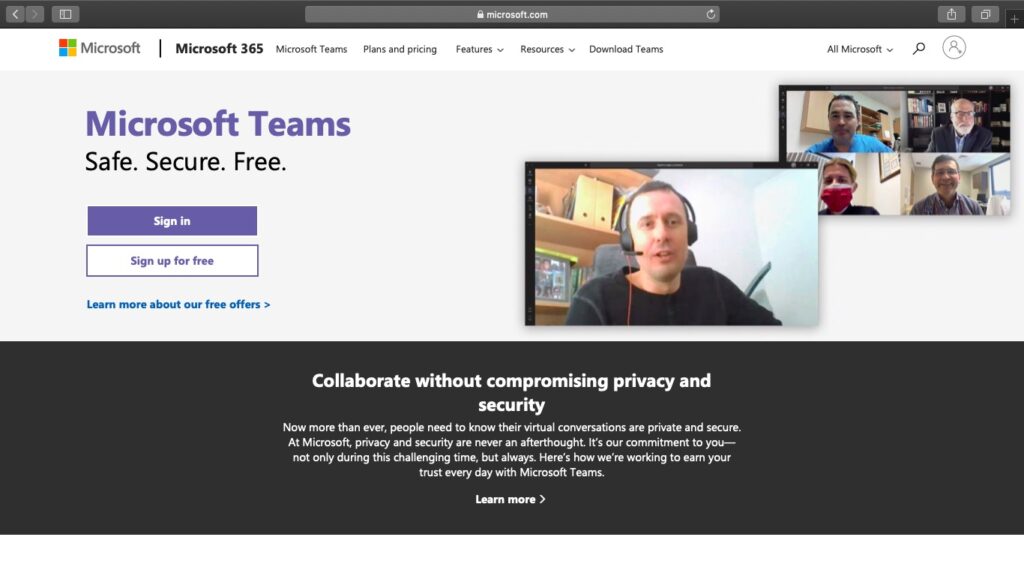
Microsoft Teams is an online collaboration tool that you can use to organize any virtual event or a team conference call. This video conferencing software lets you remove any uninvited attendee or appoint any person to conduct a presentation.
Key features
- Lets you conduct video meetings for up to 1,000 meeting participants.
- Offers real-time captions during a video call to facilitate better communication.
- Blurs your background to eliminate distractions while videoconferencing.
Pricing
Microsoft Teams offers a free plan, and the paid plans start at $1.34/user per month.
Customer ratings
- G2: 4.3/5 (11,600+ reviews)
- Capterra: 4.4/5 (7,400+ reviews)
3. Google Meet
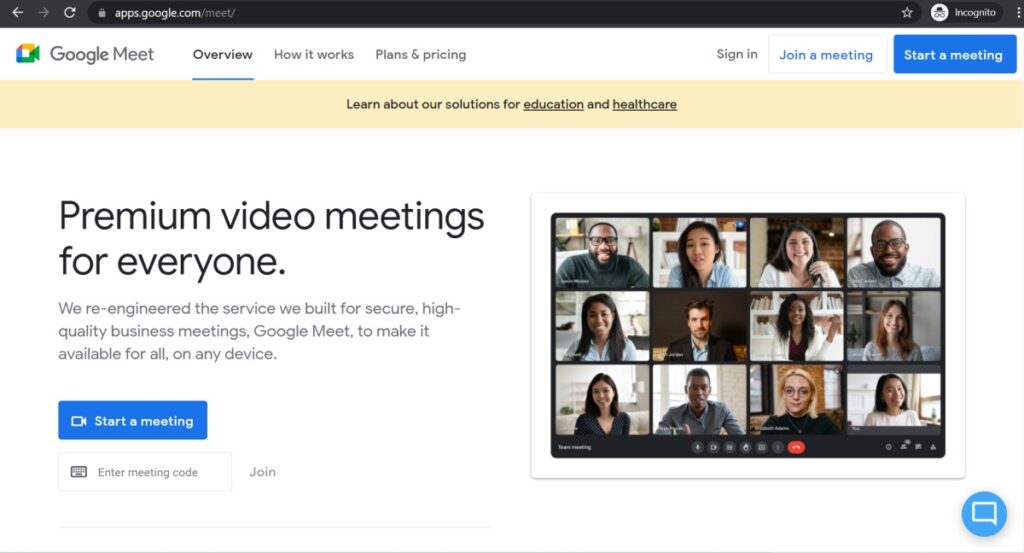
Google Meet (formerly Google Hangouts) is a virtual meeting platform that allows you to invite upto 250 participants in the online conference room. It’s great for internal team collaboration, offering instant messaging and HD video functionality.
Key features
- Integrates with Google Workspace so the participant can join directly from a calendar or email invite.
- Lets you access the meeting room via a dial-in phone number using mobile devices.
- Allows you to present slides and documents during the video conference.
Pricing
Google Meet has a free plan, and paid plans start at $7.99/month.
Customer ratings
- G2: 4.6/5 (39,600+ reviews)
- Capterra: 4.5/5 (10,400+ reviews)
4. Slack
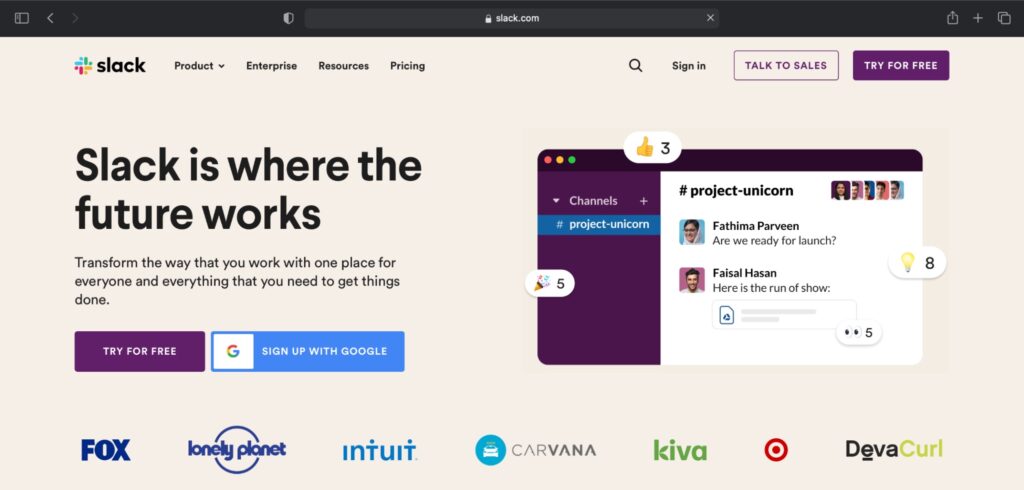
Slack is an effective business communication and collaboration tool with built-in voice and video call features. It also integrates with other virtual meeting software like Microsoft Teams, Zoom, Skype, and GoToMeeting.
Key features
- Creates dedicated project channels to keep all the relevant conversations and files in one place.
- Offers a screen sharing feature to explain complex ideas clearly.
- Lets you filter and search work conversations quickly.
Pricing
Slack offers a free plan, and the paid plans start at $2.67/month.
Customer ratings
- G2: 4.5/5 (29,000+ reviews)
- Capterra: 4.7/5 (21,100+ reviews)
4 FAQs about virtual meetings
Here are answers to some of the most general queries about virtual meetings.
1. What are the basic requirements to conduct virtual meetings?
You’ll need to have a stable internet connection and a functioning device (mobile, desktop, tablet) with a microphone and webcam functionality.
Ideally, you should check beforehand if you’re able to access the video conferencing software or virtual event platform.
2. What’s the ideal time duration for virtual meetings?
Your virtual meeting duration can be anywhere between 15 and 45 minutes.
If you plan to extend it beyond 45 minutes to cover more ground, you should consider having a break time in between.
3. How to make a virtual meeting interactive?
You can open with icebreaker questions to make your team comfortable and conduct better virtual meetings.
It’s also useful to appoint duties to different team members for improved participation.
For instance, you may have someone recording the meeting, someone taking a quick roll call of the participants, or someone prompting what else needs to be covered.
4. How to end a virtual meeting?
You should round up the key points discussed in the meeting and send out a follow-up email enlisting the subsequent tasks based on this team discussion.
Before ending the meeting, you should also get your team’s feedback, any suggestions they may have for upcoming meetings, or doubts regarding the action item assigned, if any.
Final thoughts
In this pandemic era, virtual meetings are the norm as they’re quick to arrange, cost-effective, and a remote-friendly option.
But to make the meetings an absolute success, you’ll need to have a sound understanding of the fundamental rules of running virtual meetings. As the meeting host or moderator, you’ll also have to familiarize yourself with suitable virtual meeting software.
Go through the key aspects of an online meeting we covered here to host an effective virtual meeting and accomplish work goals every day.
Liam Martin is a co-founder of Time Doctor which is software to improve productivity and help keep track and know what your team is working on, even when working from home.



