We cannot deny the benefits of remote work. It can allow us to work from anywhere, at any time, and with a flexible schedule. However, there are some downsides as well. One of the most common issues is zoom calls fatigue.
Zoom calls are the new way of doing business. They are an excellent tool for remote work that allows people to have videoconferences with their colleagues, clients, and customers. However, they can also be tiring and lead to fatigue in remote work.
The main factor that leads to fatigue is the lack of eye contact and body language that you get from in-person meetings. This is why Zoom calls should not be used for more than an hour because it can lead to fatigue if not managed correctly.
What is Zoom Fatigue?
Zoom fatigue is widespread, but it takes work to overcome it. The fatigue usually kicks in when you’re on long video calls or when you’ve had a lot of meetings with people from all over the world. It can happen to anyone, but it may be more prevalent among people who conduct many virtual meetings and are constantly on their computers.
The causes of zoom fatigue are:
- The level of magnification is too much for the human eye to process.
- You are looking at an object for a long time without blinking or moving your eyes.
- You have been staring at a screen for too long without taking a break from it.
- The person has had previous eye problems such as astigmatism or nearsightedness.
Primary Symptoms of Zoom Fatigue
Zoom fatigue is one of the top challenges of working remotely. You must learn how to deal with it because the longer you suffer from fatigue, the harder it will be to recover. Zoom fatigue symptoms include:
1. Exhaustion
This is one of the most common symptoms, which means you can’t do it anymore. You know you’re tired and exhausted and want to close your computer. It can be exhausting to deal with multiple people on a call. Sometimes, when people are stressed out, they will fall asleep during a meeting. This is very rude in some cultures and often reflects negatively on the person who falls asleep.
2. Complaining & Anxious
This is also very common among people suffering from fatigue because they constantly complain that they want this and that but don’t get anything from it. Nobody usually wants to be around this type of person, making it hard for those who want to work.
Discussions will go nowhere, and people will not feel fulfilled after a conversation with this type of person. It’s important to remember that everyone should be treated equally, especially when on calls. Nobody should be left out of the conversation, especially if they are paying you a lot to partake in the meeting.

3. Excessive Negativity
This usually comes with complaints, which means that people want to complain all the time about everything happening around them, especially during Zoom video calls.
If a person is highly stressed, they may want to vent on the call and not want to try to listen to the other party. As a result, they may need more time to hear what people are trying to say to them. This is extremely rude and can damper meetings when someone like this takes part in them.
4. Distracted & Stressed
This occurs when you constantly check your phone or computer during meetings, especially if people dial into the call from different time zones. Some people have found that their partners are checking their Facebook or Twitter feeds during a meeting, which ruins the entire purpose of having a Zoom conference call with that person.
5. Shorthand
This happens when you develop shorthand for communicating with people on the call. You might have developed a code you use for talking about certain things, and you might need to remember that other people on the call need to learn what that means.
People will often abbreviate their words, which can confuse others on the call, especially if they don’t understand what is being said. Be careful with shorthand because it can make you look unprofessional if others don’t understand it.

6. Feeling Overwhelmed
This is another common symptom that also comes with exhaustion, and it means that you can’t handle all of the work and conversations that are going on. This can be very stressful, especially if your phone rings during a meeting.
You might feel that you are doing too many things at once, and most people have found themselves dealing with this during Zoom calls. Just learn how to set boundaries and say no to any new projects or other distractions so you can concentrate on being productive during meetings without getting distracted or overwhelmed.
Tips on How to Overcome Zoom Fatigue
Zoom fatigue is feeling overwhelmed or worn out because of too much information or too many tasks. It can be caused by any visual input overload, including but not limited to too many windows open on your computer screen or watching TV for long periods.
In this article, we will share tips for overcoming zoom fatigue and keeping your readers engaged.
1. Define Meeting Agenda
A meeting with no agenda can bring about all the problems you don’t want. It can waste your time, make you feel tired, and make your employees (if you have any) feel like they’re sitting in a dead-end job.
To eliminate zoom fatigue, you must only have meetings with an agenda. Before each meeting with your employees or clients, discuss potential topics and determine which ones will be important enough to discuss in-depth.
Allow yourself a few minutes at the beginning of each meeting to review the agenda and remind yourself in what order you should cover everything.
2. Schedule Short Meetings
We often find ourselves too tired for even a one-hour-long meeting. It can be complicated to stay focused with our phones and computers flashing or beeps ringing next to us for the entire session length.
You can eliminate zoom fatigue by scheduling short meetings or having each person take a break before the meeting starts. Breaking apart your sessions into multiple 10-minute chunks can help you avoid feeling fatigued, frustrated, and annoyed throughout the conference.

3. Turn Off Self-view
Turn off the self-view at the bottom of your screen on your computer during meetings. This gives you a cleaner screen, making it easier to concentrate on what’s being said and move through the agenda quickly.
It also can help you avoid feeling like you’re watching yourself or being watched, which is another source of fatigue in meetings and video calls. One of the best ways to eliminate zoom fatigue is to avoid feeling self-conscious while working.
4. Take Short Breaks
It can be quite helpful to take breaks during your meetings. If you’re having a 20-minute session, consider taking a 5-minute gap in between. This helps you avoid getting tired and feeling like you need to multitask while you work.
It forces you to focus on the essential things and be mindful of how often your phone or computer is buzzing or ringing. Taking short breaks can help clear your mind and help you feel less tired throughout the day, and help take care of your mental health.

5. Create No Meeting Time Blocks
This is a great way to overcome zoom fatigue. Create no meeting time blocks throughout the day so you can schedule designated times to relax , take breaks, eat and sleep properly without feeling like you have to do something to get work done (for example, 10:00-10:30 each afternoon). This will also help your employees feel more relaxed, which is a great way to motivate them and stay on task.
6. Switch to Chat/Email Communication
Another helpful tip for overcoming zoom fatigue is getting everyone on the same page with messaging and email communication instead of physical meetings.
Sometimes you need to meet in person, but most business owners can benefit from switching to chatting via email or chat apps like Slack, Gmail for updates. These methods help you avoid interruptions and distractions, which can cause fatigue and make it harder to focus on essential things during your meetings.
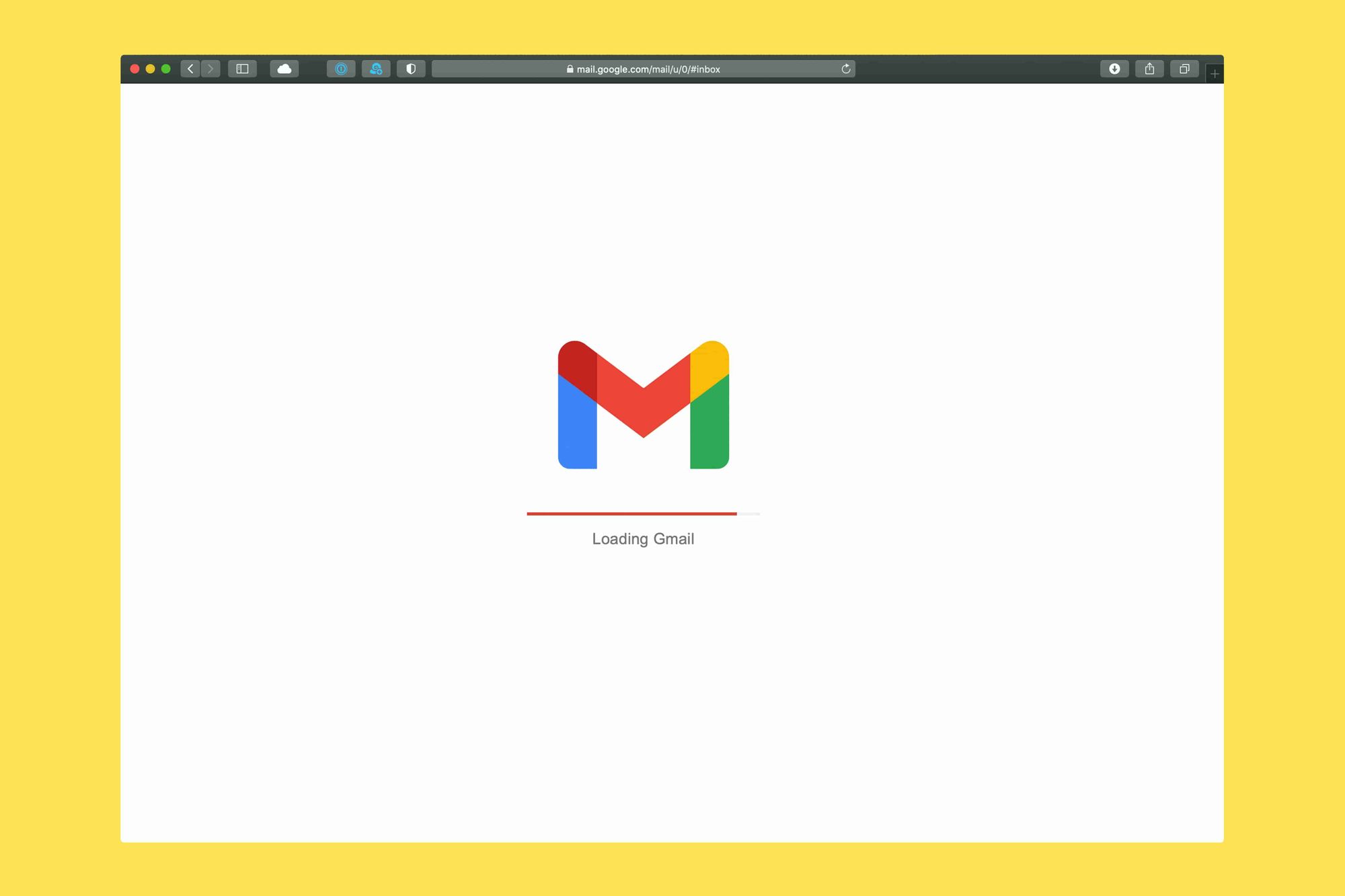
7. Say No to Unnecessary Zoom Calls
Avoid getting calls during meetings or having too many zoom calls with your employees or clients throughout the day. They can be a great way to reach out and communicate with people who may not need a meeting, but it’s also very easy to get distracted by them.
If you’re organizing a meeting, leave your phone silent or put it away before starting the meeting. If you’re trying to set up a meeting with someone who lives in a different timezone than you, don’t give them an easy way to call you back because they may call you at any time

8. Avoid Multitasking During Meetings
Avoid doing other things during your meetings as well. You may be thinking that it would be helpful to work on another project while having a meeting, but the distraction can cause fatigue and make it harder to focus on the primary purpose of what you’re doing during a meeting.
If you’re meeting with your employees or clients, you should avoid taking notes on your phone and making calls during the meeting. This will help you stay focused and avoid multitasking.

9. Use Virtual Reality for Your Meeting
Virtual reality has become very popular because it allows them to be present in their meetings like never before. If meeting with people all over the world stresses you out, virtual reality may be the perfect solution for you.
You can immerse yourself into a virtual space that looks exactly like your office or workspace by simply putting on a VR headset and walking around a fake room while video chatting with your employees or clients. Your virtual space can even be customized with different colors, furniture, and decoration that resembles what your office looks like.
You can also use VR to meet with other people worldwide without having to travel anywhere (which is really helpful for busy business owners).
10. Practice Deep Breathing & Mindfulness
We all know the benefits of deep breathing and mindfulness. But, they can be challenging to master at first. So, it’s helpful to practice them often to improve and eventually become a natural state of being. It will help you stay peaceful, centered, and relaxed during your meetings and day as well as stay motivated while working from home.
Conclusion
Zoom call fatigue describes the growing phenomenon of people tired of video calling while working remotely. The trend is especially prevalent among millennials, and it’s expected to grow as more people work online while supporting remote work.
Remote work is a great way to save money and make your life easier. Just follow our tips to avoid zoom and video call fatigue and work effectively from home or anywhere in the world.
Are you searching for a remote job and need help finding where to look? We are a remote job board with the latest jobs in various categories to help you. Finally, join like-minded people in our LinkedIn community.


