Businesses use a time tracking notebook for recording details on employee work time. This includes clock in and out times, total working hours, etc. These notebooks can also help gauge project progress using relevant attendance data.
But a time tracking notebook may not suit all businesses as it requires employees to enter data manually. You’ll need to learn in detail about a time tracking notebook to ensure it’s best for your business.
In this article, we’ll discuss the four key benefits and disadvantages of using a time tracking notebook. We’ll also look at a better alternative for tracking employee time and productivity.
Table of Contents
Let’s get started.
4 key benefits of using a time tracking notebook
Let’s look at the four main benefits of using a time tracking notebook:
1. Requires minimal training
A manual time tracking notebook is easy to use as employees don’t have to navigate through a time tracking tool. Your employees can easily write down required personal information like their job ID, daily goal, etc., into it.
However, you may have to brief them on the procedure and regulations regarding this data entry process.
For example, you need to explain their editing rights and ask them to consult the manager every time they want to correct an error in the notebook. Similarly, you can set a fixed time after which employees should mark themselves as a ‘Half Day’ instead of ‘Present.’
2. Easily customizable
You can customize your time tracking notebook to fit your corporate character. For example, you can use your brand’s colors or cover designs to impart a more inclusive feeling among employees.
Additionally, you can make changes in the notebook to increase employee productivity and simplify the data entering process.
For example, you can also ask each employee to write down their break time. This could help you gauge how long each employee works.
Similarly, you can decide whether to add lines, margins, etc., inside the book to make the entering process easier. Using light-colored borders can ensure easy visibility and prevent distraction.
You can also choose from several types of time tracking notebooks like habits tracker, tough paperback book, task time planner, and more.
If you need a time tracking book along with a calendar displaying your appointments and pending tasks, you can get a bullet journal.
Likewise, if you need a notebook that can last several months of use, get a book with a sturdy cover to minimize damage.
3. Cost-effective
Time tracker log books cost very less when compared to advanced timers, biometric machines, etc.
Apart from being more expensive, other time tracking options require you to carry out regular maintenance, adding to the initial cost. Since these devices are complex to operate, you may have to hire technicians for maintenance.
In some cases, the equipment may require you to train your employees, resulting in additional costs.
4. Easily accessible
You can easily purchase a time tracking notebook from a local stationary store or online platforms based on their creative book covers, customer reviews, etc.
However, while purchasing online, go through the product details like publication date, item weight, etc., before you buy to ensure it’s the right purchase. Also, check the return policy to confirm it can be exchanged if the product is defective.
Now that you know the advantages of using a time tracking notebook, let’s go through its disadvantages as well.
4 main disadvantages of using a time tracking notebook
Knowing the drawbacks of a timesheet log book can help you decide whether it’s suitable for your business.
Here are the main four disadvantages of using time tracking notebooks:
1. Vulnerable to errors
Employees can make errors while entering time entries or other valuable data, and they can go unnoticed in a notebook. This can ultimately cause major discrepancies in client invoices.
For example, an employee may have entered 11 AM instead of 9 AM as their sign-in time. This could lead to a decrease in their daily wage if they’re paid based on hours.
Also, the time-tracked data will be used for other purposes such as productivity and attendance calculation. Your employees may have to use complex formulas and methodologies to find these.
Any mistake while conducting these calculations can produce wrong results and defeat the purpose of finding the metrics.
2. Lack of automation and productivity features
A time tracking notebook doesn’t offer the latest automation and productivity features such as automatic employee time tracker and report generation.
Without automation, your employees may have to spend time on monotonous activities like manual time entry and finding leaves accrued. This could keep them from concentrating on their core competencies.
Similarly, the lack of productivity features could prevent you from accessing your employees’ strengths and weaknesses. And you may not be able to allot the right tasks to your employees.
This wouldn’t be the case with the right time tracking tool. With it, you can get insights into your employees’ productivity and take appropriate steps to increase their overall performance.
Additionally, your competitors, who are using the latest time tracking tools, could have the upper hand in the market as these tools can help them reduce errors and improve time management.
3. Doesn’t support remote or on-field work
According to an Owl Labs survey conducted in 2021, one in every three employees would quit work if they weren’t allowed to work remotely after the pandemic. As a result, many companies are adopting a hybrid work or remote work model.
But a remote working employee won’t be able to access the time tracking log book or enter their time entries. In such cases, the company will require time tracking tools that support remote and off-field employees.
Similarly, employees in a hybrid workplace may have to travel to the office and fill their time entries every day. This could be a waste of time and resources, like fuel.
For example, this limitation affects sales teams as off-field sales representatives may have to write information every time they visit a customer. This could be time-consuming and disrupt their workflow.
4. Difficult to scale
For a small business, using an employee hour tracker notebook can be easy because there is less employee data to manage.
But a large or growing company may find it difficult to do the same due to increasing data in the employee time log notebook. Not to mention that clustered data may increase the chances of error.
As a result, a time tracking notebook can keep companies from scaling their business to other regions.
Now, let’s look at a better alternative to a time tracking notebook.
Time Doctor: A smarter alternative to time tracking notebook
Several time recording systems can replace timesheet log books and offer automated and advanced time tracking features. Although biometric machines and similar equipment are effective, they’re often costly due to maintenance requirements.
Employee time tracking tools, like Time Doctor, are a better pick since they offer premium productivity features at affordable prices.
Time Doctor is a time and productivity tracking tool used by small businesses like Thrive Market as well as large enterprises like Ericsson. It helps employees track every minute they spend on a task or project.
Let’s take a close look at Time Doctor’s handy features:
A. Silent and interactive time tracking
Time Doctor offers an interactive and silent time tracker to track an employee’s work hour accurately. This can prevent manual errors and simplify the time logging process.
The tool’s interactive time tracker lets employees start and stop it manually with a click – giving them more control over what the tool tracks.
Here’s how you can use the time tracking feature:
- Open the Time Doctor app and create a task.
- Click on the ‘Start’ button to begin tracking time. It’ll look like this:

- Hit the ‘Stop’ button to pause the tracker and the tool automatically saves the tracked time to the particular task. It’ll look like this:
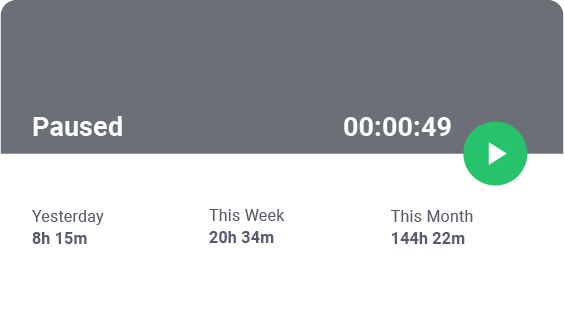
The tool also offers a more convenient way to track time with its automatic or silent time tracker. This tracker automatically starts logging time as you switch your computer system on. It also runs in the background without disrupting your employees’ workflow or causing visual distractions.
B. Idle time tracking
Time Doctor’s idle time tracker feature shows when an employee is idle while the timer is running.
It detects an employee’s keystrokes and mouse movements and records the duration of time there isn’t any activity. When the idle time crosses a particular preset time limit, it will nudge the employee to continue working by showing an idle time pop-up alert.

Note: Time Doctor isn’t a keylogger. It only detects whether any keystrokes and mouse movements were made.
C. Work schedules
Time Doctor’s Work Schedule feature allows you to create shifts for employees and track the time they spend on each shift.
With this feature, you can record whether an employee started their shift on time. The tool will automatically assign them attendance statuses, like ‘Absent’, ‘Present’, or ‘Partially Absent’, based on their time entries.
For example, it will designate ‘Present’ to an employee who starts the timer on time and ‘Partially Absent’ to an employee who records less than the minimum required number of hours. Similarly, an employee who doesn’t log time on a particular day will be designated ‘Absent’.
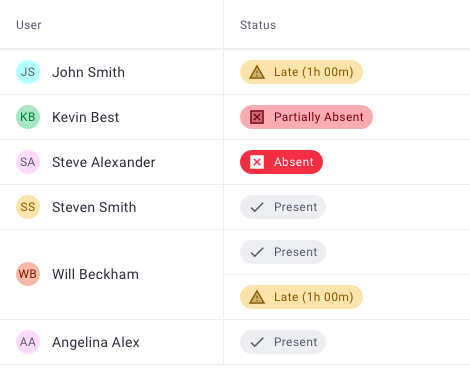
D. Screencasts (Optional)
Time Doctor allows you to take screencasts of employees’ monitors to spot unproductive activities and check if they’re working properly.
You can take screenshots after regular time intervals of 3 minutes/ 15 minutes/ 30 minutes.
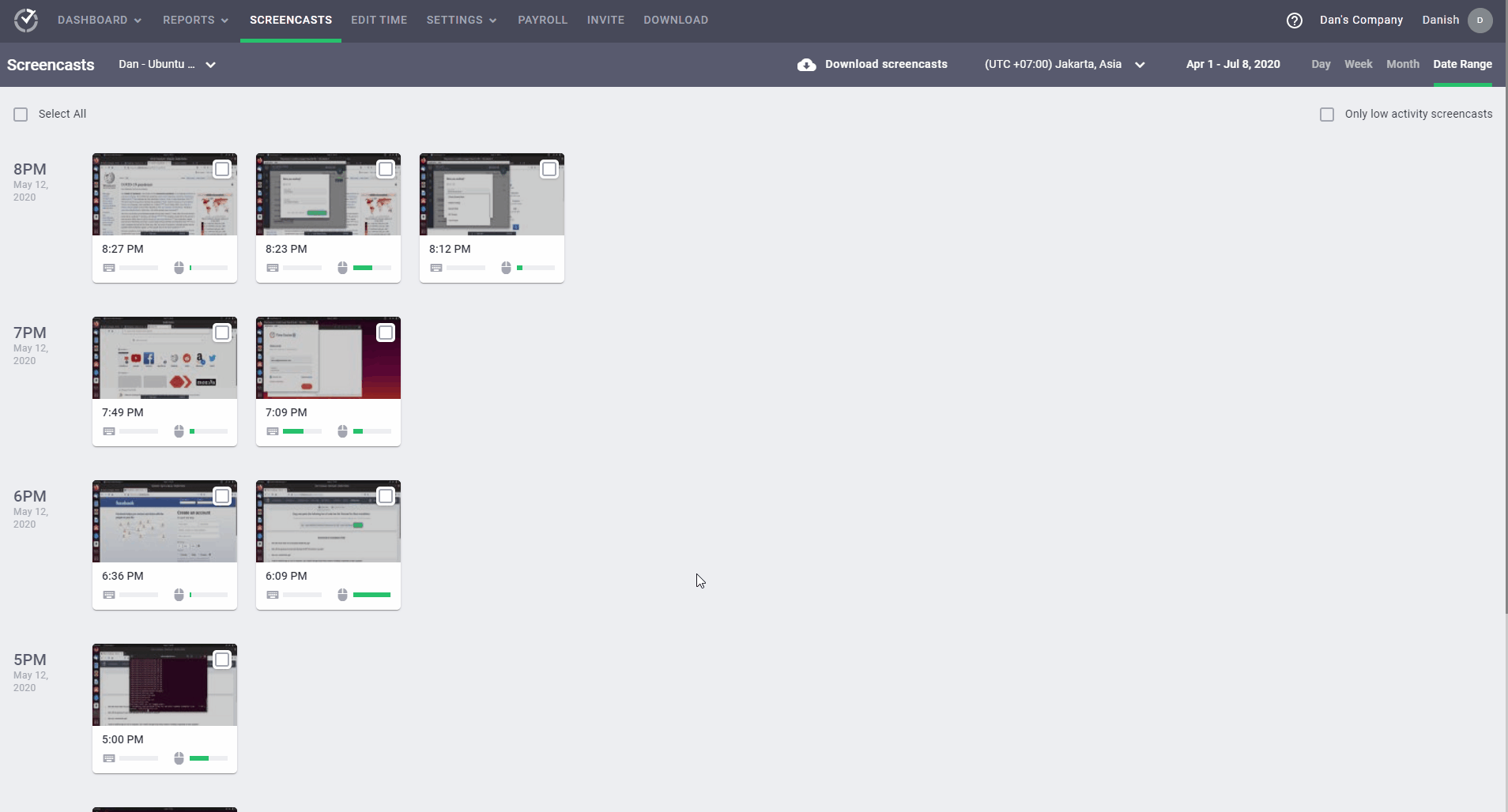
Note: Admins and managers can blur screencasts of an employee or a group of employees to protect their privacy.
E. Project and task management
Time Doctor allows you to create projects and tasks and assign them to a group or employee.
Further, you can organize tasks by projects or with five default folders for better workflow.
Note: Only admins can assign projects to team members.
Here are the five default folders the tool offers:
- Permanent tasks: Tasks assigned by admins and can’t be marked as completed.
- Current tasks: Tasks the employee is currently working on.
- Next tasks: Tasks the employee will work on next.
- Future tasks: Tasks the employee will work on in the future.
- Completed tasks: Tasks marked as completed.
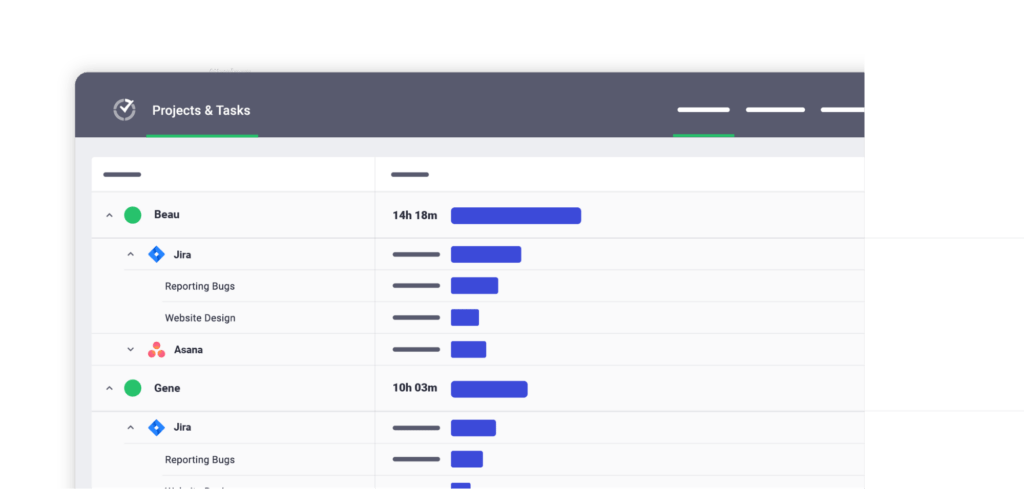
F. Productivity reports
Time Doctor can generate many productivity reports depending on the time taken to complete a task or project. With these reports, you can spot productivity patterns and an employee’s weaknesses and strengths.
Here are the different types of productivity reports:
- Activity summary report: Shows an employee’s active, unproductive, productive, manual, and mobile time for a selected time range.
- Timeline report: Displays the time an employee spends working and taking breaks.
- Hours tracked report: Lets you view your team’s work hour data during a specific date range.
- Projects & tasks report: Shows how much time an employee spends on different tasks and projects.
- Custom export report: Allows you to customize the information to include in an exported report without downloading individual reports from multiple pages.
- Web & app usage report: Lists the sites and applications employees use during work hours, and the time they spend on each of them.
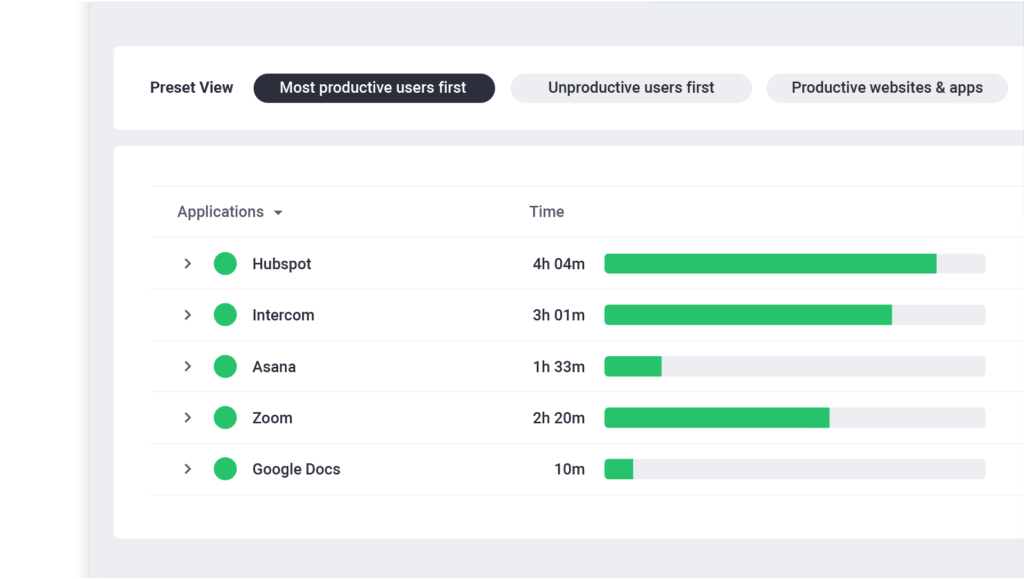
G. Productivity ratings
The tool lets you set productivity ratings for each website and app, depending on whether they’re relevant to work.
The different productivity ratings are:
- Productive.
- Unproductive.
- Neutral.
- Unrated.
For example, you can rate Facebook as ‘Unproductive’ and Google Docs as ‘Productive’.
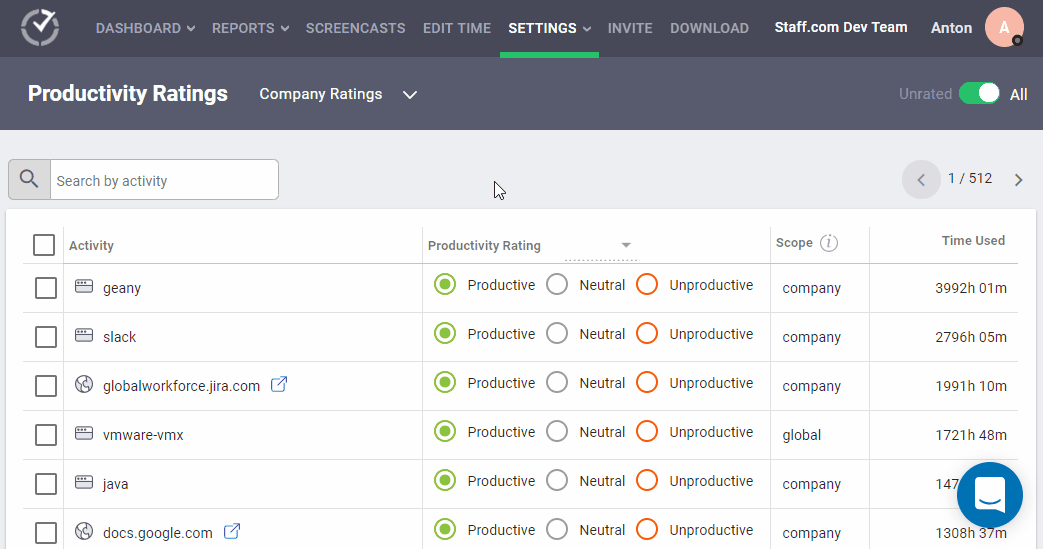
H. Payroll management
Time Doctor offers a payroll feature that allows you to pay employees directly from popular payment gateways like Gusto, ADP, Paypal, and Wise.
Additionally, it also helps you pay employees based on payment methods, pay period, payment currencies, and payment rates.

I. Chrome extension
Time Doctor offers a Google Chrome extension that integrates with over 50 other premium tools. Here are some of the tools the software integrates with:
- Project management: Evernote, Zoho Projects, Asana, etc.
- CRM: Hubspot, Pipedrive, etc.
- Help Desk: Zendesk, Freshdesk, etc.
- Payment and invoicing: Paypal, Wise, etc.
- Communication: Slack, Podio, etc.
Wrapping up
Time tracking notebook is a convenient and cost-effective way to log employee attendance and work hours. However, it lacks advanced features like automatic time tracking, reporting, and payroll calculating.
Also, it’s vulnerable to errors and manipulation and could make clients question the genuineness of your bills.
Instead, you can use a modern time tracking tool like Time Doctor. It offers premium time tracking, productivity reporting, shift scheduling, and more features to save time and increase employee performance.
Sign-up with Time Doctor’s 14-day free trial and enjoy premium time tracking services!

Vaishali Badgujar is a Content and SEO specialist at Time Doctor, an employee-friendly time-tracking system that boosts productivity.


