Remote work is rapidly becoming the preferred work methodology in companies worldwide.
An effective remote workforce management system is essential to help you maintain a productive workforce, increase profit margins, and even improve the work-life balance of your employees.
But what does remote workforce management entail?
In this article, we’ll explore what remote workforce management is, its importance, and its benefits. We’ll also delve into the six best practices for effective remote workforce management and what to look for in a suitable remote workforce management tool.
Let’s get started!
What is remote workforce management?
Remote workforce management is the practice of constructively leading and managing remote employees. The approach combines digital tools, communication, and processes such as project management and recruitment to ensure a productive workforce.
A study by the University of Sussex found that the key to effectively managing remote employees is:
- Clear and open communication.
- Keeping remote employees engaged.
- Monitoring team productivity.
Finding the right blend is crucial as it helps companies boost productivity, increase profit margins, and stay competitive.
Why is remote workforce management important? (4 key benefits)
Managing a remote team comes with various challenges. And developing an effective remote workforce management strategy can help you overcome these challenges.
Here are four significant benefits of remote workforce management for companies.
1. Increased productivity
According to Forbes, remote work provides flexibility that can enhance employee productivity.
Remote workforce management relies on tools like Slack and others for proactive communication and work-related discussions.
These tools and proper management practices allow you to follow up regularly with a remote employee. Transparent communication ensures higher productivity.
2. Cost savings
A study conducted by Global Workplace Analytics estimates that a U.S. employer can save up to $11000 per employee annually by switching to remote working. The COVID-19 pandemic has accelerated the switch.
A remote workforce management solution lets a company employ a remote or hybrid team that doesn’t require in-office workforce management. Companies can save millions of dollars by reducing office space expenses, absenteeism, and staff turnover.
Remote workforce management tools make hiring and training new remote staff less costly. Online onboarding saves time and effort compared to traditional onboarding.
It also helps the human resources department dedicate fewer hours to finding talent and familiarizing them with the company culture. All information is quickly and digitally available for each employee.
3. Better talent retention
In this current landscape, the top talent across industries prefer:
Remote workforce management tools can automate work schedules and tailor them to the needs and capabilities of each remote worker. This way, tasks are uniformly assigned among the distributed team.
The tailored work schedules provide remote employees with flexible work hours, a less strenuous workload, and a healthier work-life balance.
In short, remote or hybrid workforce management increases job satisfaction and minimizes employee burnout risk.
4. Expansion of workforce
As businesses grow, they often hire contingent or contract employees for various projects or assignments.
It’s because businesses outsource projects that may require specific skills or a lot of labor.
A remote and contingent workforce management tool can help streamline business processes. Especially, when you’re dealing with an increasing number of remote employees.
Remote workforce management tools like Microsoft Teams and Quickbooks Time can:
- Centralize work communication for a distributed team across different time zones.
- Generate accurate payrolls without complex manual data entry.
- Assist in project management and performance management.
These capabilities can help businesses grow rapidly and expand their global reach.
Now that we’ve covered why remote workforce management is essential, let’s explore who can benefit from it in your organization.
Who can benefit from remote workforce management?
Here are a few stakeholders who benefit greatly from adopting this approach.
1. Project Managers
Project management often becomes tricky in remote work. A project manager has the difficult task of coordinating a remote and hybrid team and ensuring that every team member is working towards meeting the objective.
A proper remote or hybrid workforce management system makes this task easier. It can assist a project manager in monitoring various tasks, employee productivity, and performance (without requiring micromanagement).
It allows remote managers to understand their employees’ challenges and provide appropriate solutions through video conferencing tools.
Managers can schedule regular check ins so that every employee feels supported and motivated to give their best.
2. Business owners
Business owners have a multi-faceted role in any company. They provide leadership, and establish company objectives.
A good remote workforce management system can make the life of a business owner less stressful.
These tools can aid in creating an engaging remote environment and establishing a company culture of accountability and transparency.
3. HR teams
In a remote workplace, HR teams are responsible for virtual onboarding and workforce analytics.
Remote workforce management tools give human resources teams access to a broader talent pool. They can recruit an onboard through video interviewing from anywhere with relative ease.
They also help turn workforce analytics into actionable work policies. HR teams use these tools to collect data from remote employees and create custom reports.
The HR management team can adjust work policies based on these reports for better outcomes.
4. Employees
Working from home in different time zones can often cause communication difficulties and peer isolation, which affect productivity.
Remote workforce management tools such as Asana and Zoho Projects can help remote teams track their task progress and boost productivity.
Management tools such as Microsoft Teams and Slack allow you to do regular check ins, video conferencing, and conduct virtual games. The increased employee engagement encourages collaboration among remote staff, enhancing the employee experience.
Clearly, all team members can benefit greatly from remote workforce management.
But, in the end it boils down to execution.
How to execute remote workforce management successfully
Here are the six best practices to follow for effective remote workforce management:
1. Recognize your employees’ unique challenges
Some employees need less oversight and can figure things out independently, while others require more supervision and a helping hand.
It’s crucial to understand your employee’s concerns. It will help you adapt your remote workforce management strategy to cater to each employee’s individuality.
2. Establish clear company policies and guidelines
Never leave your employees guessing what is expected of them, and how their performance will be measured.
Establish company guidelines that make employees aware of their work goals and schedules.
3. Encourage clear communication
Clear communication is key to an effective remote working setup.
A remote manager should encourage every remote team member to communicate through calls, video conferencing, and instant messaging.
These face to face meetings and social interactions ensure that employees are performing their tasks efficiently.
4. Trust your team
In remote work, fostering a culture of enthusiastic participation and inclusion is essential.
Avoid micromanaging your team, as it decreases productivity and erodes loyalty. Trust that you hired the right people to accomplish tasks.
5. Establish a positive work environment
Employees thrive when a company becomes a learning organization and prioritizes professional development. Organize skill development sessions to help your employees grow and contribute more.
Set up fun virtual meetings from time to time to encourage bonding and a stress-free work environment.
The truth is – a positive work environment increases employee engagement. The positive setting, in turn, helps your team members perform better and be more accepting of the workforce management tools and strategies.
6. Invest in technology
To manage a remote workforce effectively, you’ll need to invest in the right digital infrastructure.
Give team members the right digital tools for virtual meetings, file sharing, and project management. Ensure these tools are user-friendly and compatible with various operating systems.
Now let’s talk about the right digital tools to take your remote management to the next level.
5 essential types of tools for remote workforce management
You need to choose the right remote workforce management software that aligns with your specific business needs.
Here are the five main types of remote management tools:
- For communication: The management tools for communication help foster collaboration among team members, improving productivity. These include chat apps, collaboration tools, and instant messaging apps like Slack and Microsoft Teams.
- For meetings: Remote workforce management software helps set up important meetings. Tools like Google Meet offer features such as video calls for holding one on one conversations and presentations for virtual team members.
- For project management: Remote employees need clear visibility and accountability on projects. A remote workforce management tool like ClickUp offers features to track project progress.
- For file sharing and storage: A remote team needs quick and secure methods to share work-related information. They can use a tool, like Google Drive, that offers ample storage space to store documents and other files.
- For productivity management: Remote workers and employees require tools to track time for their work. Tools like Time Doctor offer real-time insights into employee efficiency and productivity.
Let’s take Time Doctor, and dive into its features in detail.
Time Doctor: the ultimate productivity tool for remote workforce management
Time Doctor is an excellent time tracking and remote workforce management tool, used by companies like Ericsson and Thrive Market for boosting employee productivity. It’s useful for remote as well as in office employees.
Time Doctor offers a mobile app that runs on the Android and iOS operating systems. It can also work on Mac OS, Windows, Linux, and the Chrome app.
Here are some remarkable features of Time Doctor:
A. Time tracking
You can track the time for all assigned projects during a workday using the tool’s manual or automatic time tracking feature.
Here are the steps to use the interactive or manual mode:
- Visit the Time Doctor app and add the task name (or select an existing task).
- Press Start to begin tracking time. It’ll look like this:
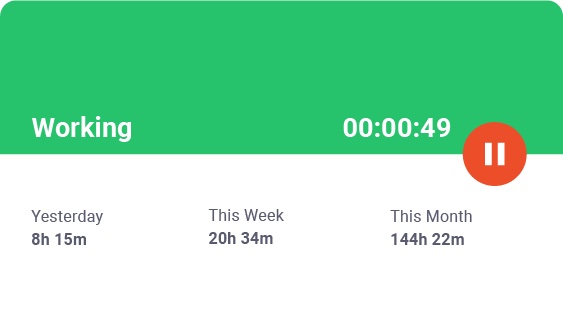
- After you’ve completed the task or want to pause for some time. Hit Stop.
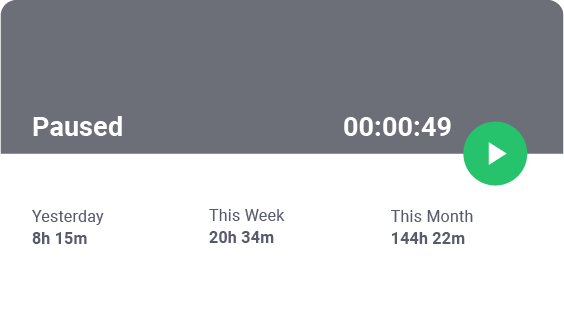
- If you plan to work on another task, repeat the steps above.
You can also make use of the automatic or silent mode for tracking work hours in real time. The app runs quietly in the background without disrupting the workflow, even with a poor internet connection.
B. Idle time tracking
Time Doctor’s idle time tracking functionality helps prevent employees from passing off idle time as productive.
If an employee is inactive, a pop-up alert appears to help them refocus. If they don’t interact with the pop-up, the tool automatically stops tracking time.
This feature helps ensure a productive remote workforce.
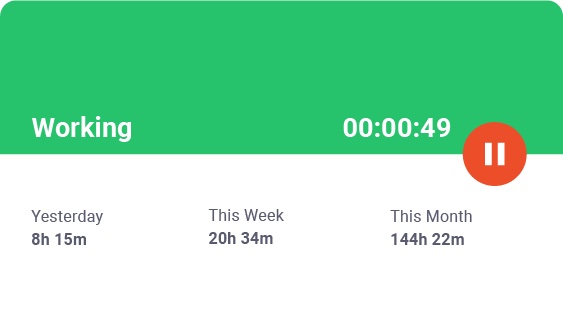
Note: Time Doctor isn’t a keylogger. It only checks if the employee has clicked the mouse or key without recording activity details.
C. Projects and tasks
Time Doctor lets you create a main project and break it down into simple tasks. The tool enables you to assign these tasks to your team members.
It tracks how long an employee spends on each task. It also gives you valuable insight into team productivity levels and which employee is the most productive.
This way, you can track individual tasks’ progress more efficiently while improving the overall team workflow.
D. Scheduling
The work schedule feature in Time Doctor can help a remote manager automatically create accurate work schedules.
Admins can set the minimum hours required for shifts and change the work schedule to fit each employee’s capabilities.
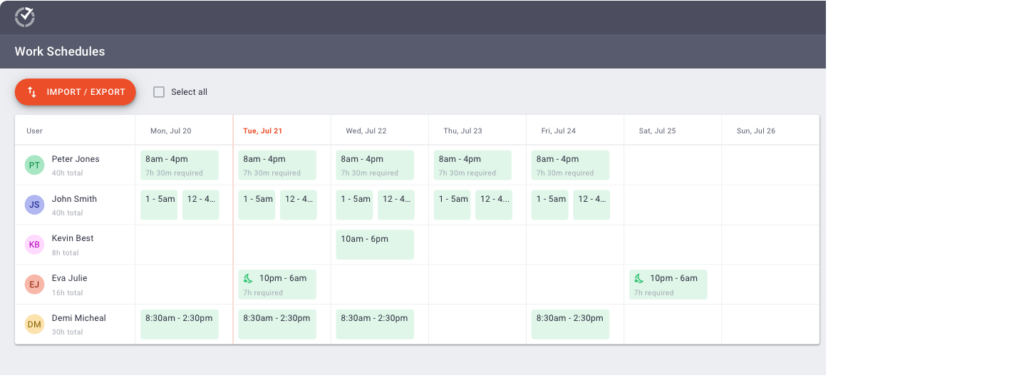
E. Reporting
Time Doctor can generate detailed reports to give an overview of your employees’ work activity and daily performance.
With Time Doctor, you can generate reports such as:
- Activity summary report: View the activity of each team member during working hours.
- Timeline report: View when your employees begin and end their daily tasks.
- Attendance report: Find out if a particular employee was present, absent, partially absent, or late for their shift.
- Projects and tasks report: Receive insight into employees’ time across different projects.
- Web and app usage report: Check employees’ work hours on various websites and apps to assess their productivity.
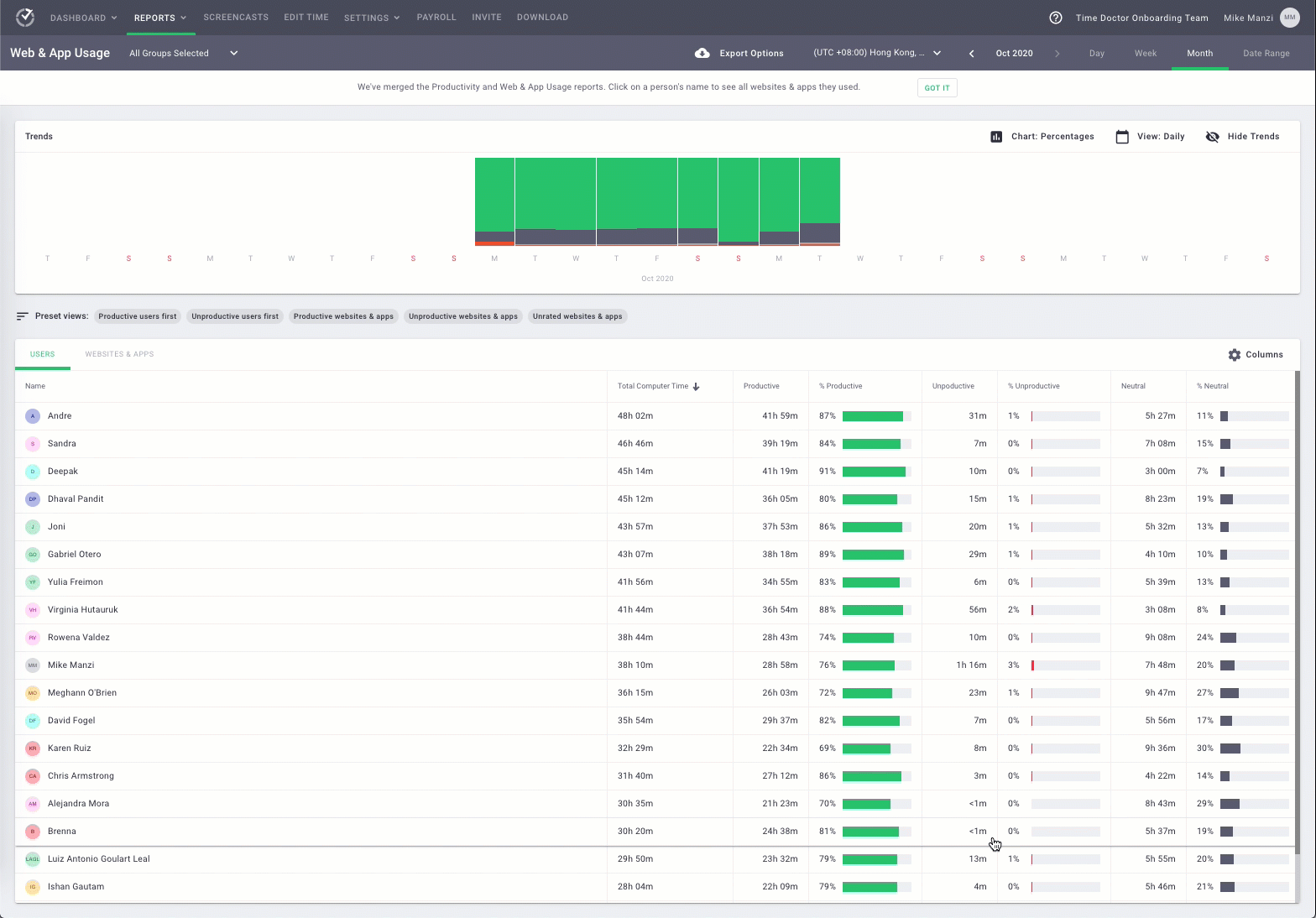
F. Pricing
Time Doctor offers a 14-day free trial, with no credit card information required. Paid plans start at $7/user per month.
But that’s not all! Explore the other amazing features of Time Doctor.
Wrapping up
Remote workforce management can increase productivity, reduce operational costs, and improve talent retention.
You can create a high-functioning workplace by establishing clear guidelines, trusting your team, and investing in a remote workforce management solution like Time Doctor.
Time Doctor is a great remote workforce management software that will help you achieve better productivity levels and help employees become more accountable.
So why not sign up for Time Doctor’s 14-day free trial to manage your remote team better?
Liam Martin is a co-founder of Time Doctor which is software to improve productivity and help keep track and know what your team is working on, even when working from home.



