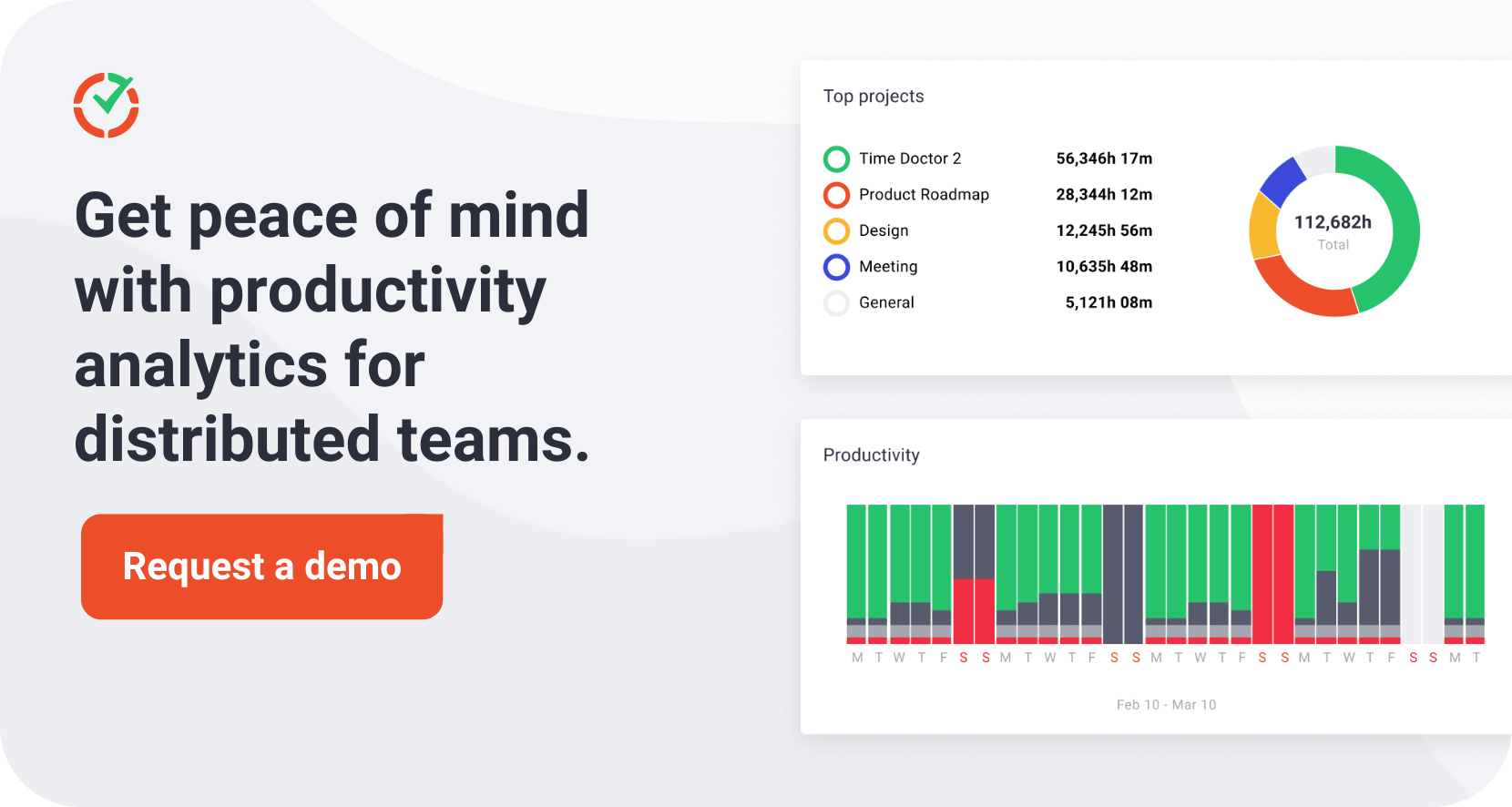52
Whether you manage a small in-house team or a sprawling remote team, you need a fast and easy way to process timesheets. If you’ve tried spreadsheets or timecards, you know how time-consuming and error-prone they can be.
Instead, you need a solution that’s more efficient and more accurate. Employee timesheet software checks both boxes and has a long list of extra perks, including scheduling, attendance tracking, and productivity analytics.
In this article, we’ll cover the 8 best employee timesheet apps so you can find the ideal software for your use case, team, and budget.
Table of Contents
5 features you need from employee timesheet software
There are dozens of options for timesheet tools. Make sure any you consider have these 5 essential features:
1. Scheduling: Manually entering working hours can be incredibly time-consuming, especially for large teams. Instead of relying on manual input, look for a tool that lets you upload schedules in bulk.
2. Time tracking: Scheduled hours don’t always align with actual time worked. With automated time tracking, you can see how many hours your employees actually worked during a pay period.
3. Attendance monitoring: Tardiness and absences can quickly get expensive for any business. Look for a timesheet tool with automated attendance monitoring to identify and address these issues.
4. Time and productivity reports: Collecting accurate data is crucial for timesheet apps, but it’s only the beginning. Seek out software that generates reports to help you analyze and improve how your team works.
5. Payroll integrations: Timesheets and payroll are inseparable, and the apps you use for these processes should be, too. For maximum efficiency, look for an app that integrates with the payroll system you already use.
8 best employee timesheet apps
Which app is best for your team? Take a look at 8 of our top timesheet software picks, starting with our own.
1. Time Doctor: Best overall employee timesheet software
Time Doctor is an employee-friendly time tracking and productivity analytics tool. With Time Doctor, you can automatically track employee activity, tasks, and projects during the workday. Then, you can generate timesheets, process payroll, and use productivity insights to help your team do their best work.
Features
Whether your team needs automated or manual time tracking, Time Doctor can monitor when employees work while they’re on the clock. Our platform tracks idle and active time so you can see how employees use their time.
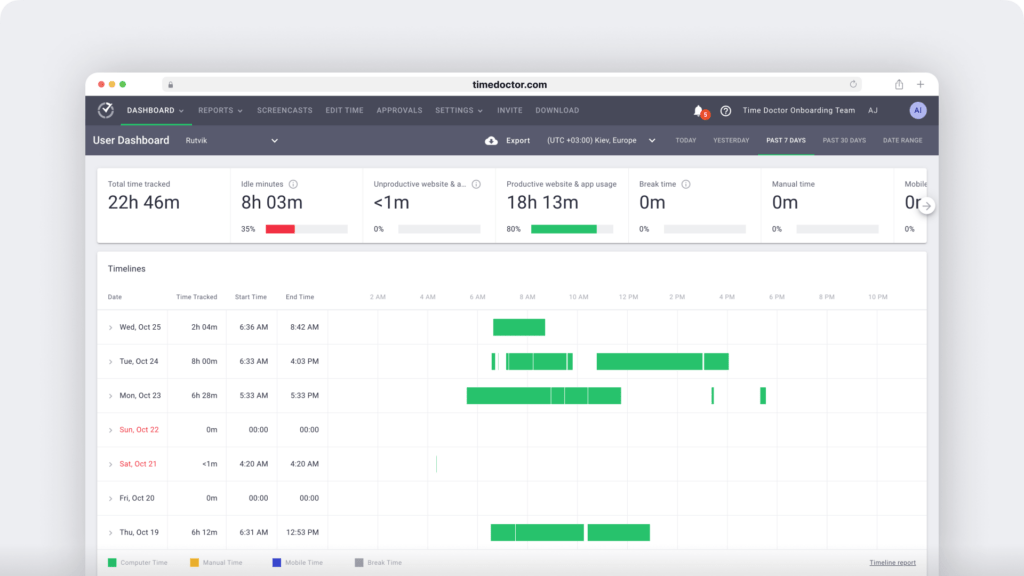
For easy scheduling and attendance monitoring, you can upload employee shifts directly to the Time Doctor dashboard. It automatically tracks absences and late arrivals so you can maintain staff coverage.
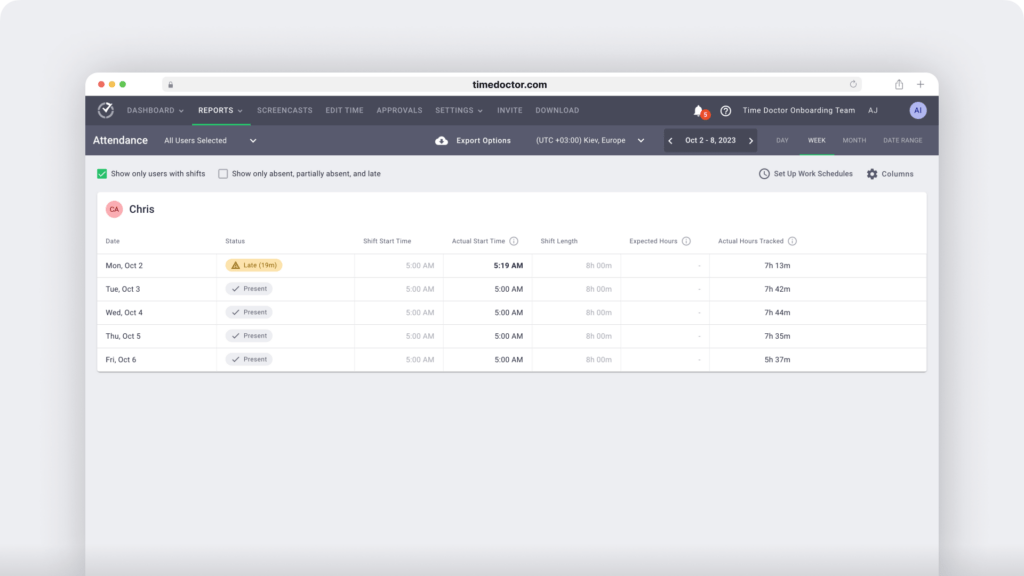
Time Doctor also keeps a record of the tasks and projects employees work on as well as the websites and apps they use. With these insights, you can measure productivity and assess workflows, which helps everyone improve.
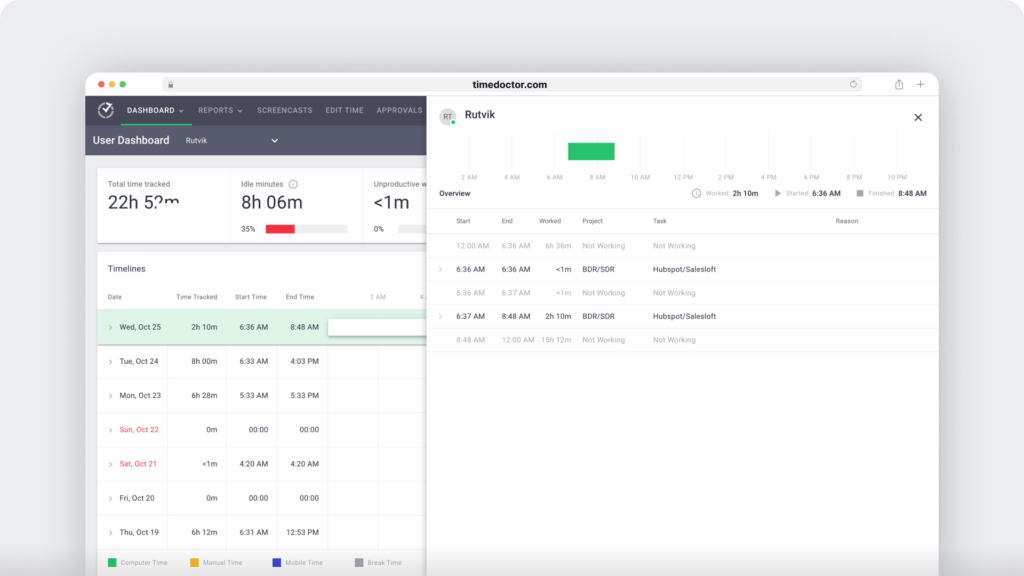
Although Time Doctor generates timesheets automatically, employees can add manual time entries as necessary. You can export timecards from Time Doctor at the end of each pay period or send them directly to payroll.
Integrations
Time Doctor works with payroll tools like ADP, Gusto, and Payoneer so you can pay employees and manage contractor invoices efficiently. It also integrates with communication apps like Slack, help desk tools like Intercom, and CRM tools like HubSpot to simplify project management and task tracking.
Why it’s our best overall pick
Time Doctor’s employee-friendly features set it apart from other timesheet software. While the platform allows automated time tracking for increased accuracy, it also has options that give employees more control. You can allow employees to track time manually, enable blurred screenshots, and monitor basic web and app data only.
Pricing
- Free trial: 14-day free trial available, no free plan
- Basic plan: $7/user per month
- Standard plan: $10/user per month
- Premium plan: $20/user per month
- Enterprise plan: Contact sales
2. Clockify: Best free option
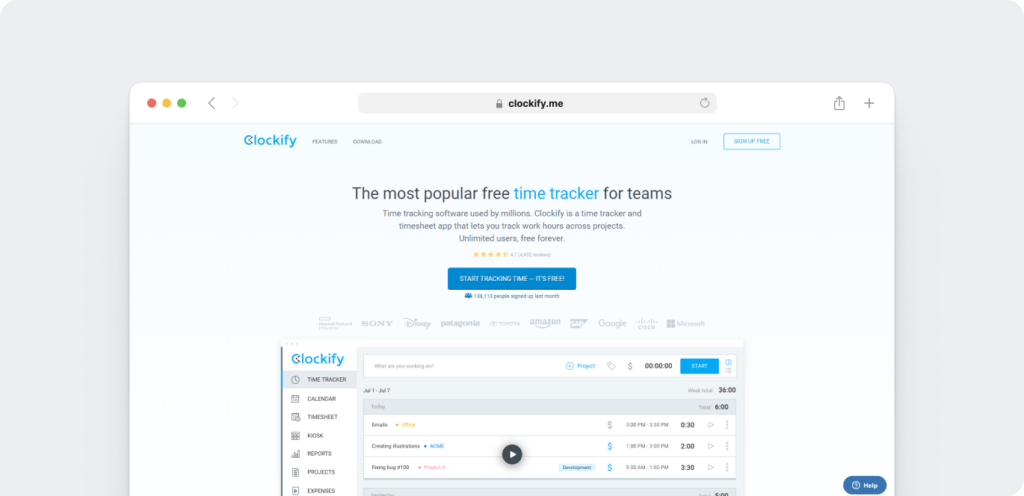
Clockify is time tracking software that has basic timesheet and reporting tools. With Clockify, you can manage scheduling and attendance and monitor billable and non-billable time. Since the platform has a free plan, it’s ideal for companies needing to handle timesheets on a limited budget.
Features
- Timekeeping tools like a timer, employee calendar, weekly timesheets, and optional kiosk
- Reports that track time, activity, projects, and costs
- Management options for scheduling, time off, invoicing, and timesheet approval
The free Clockify plan can help teams start tracking time and managing timesheets. However, it isn’t a full-featured solution and won’t replace a robust paid plan. The free version can’t track breaks or time off and doesn’t support forecasting or expense reports.
Pricing
- Free plan: Includes unlimited tracking but limited features
- Basic plan: $4.99/user per month
- Standard plan: $6.99/user per month
- Pro plan: $9.99/user per month
- Enterprise plan: $14.99/user per month
- Kiosk add-on: starting at $0.99 per month
3. Insightful: Best for call centers
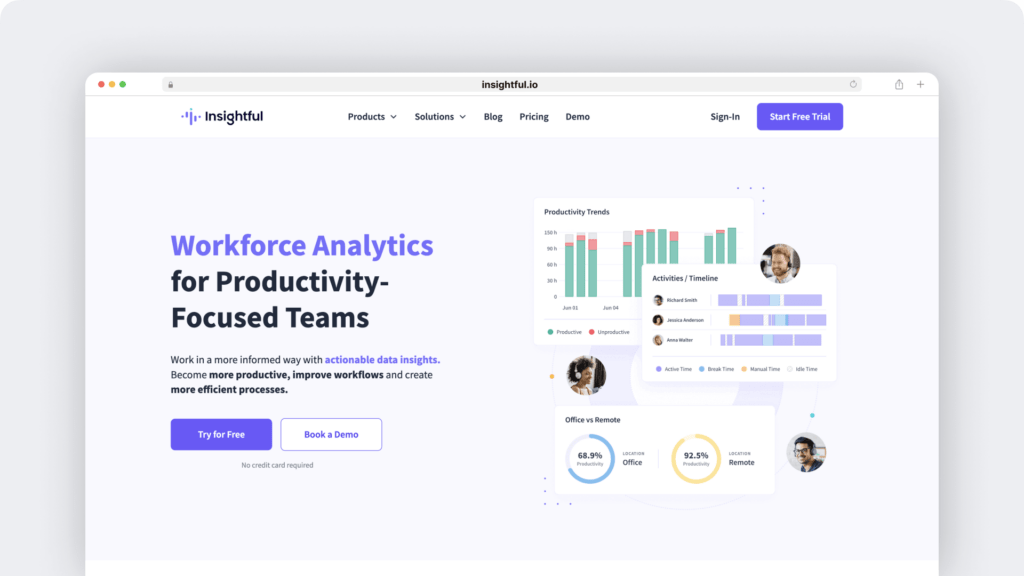
Insightful is a workforce analytics tool that tracks employee time, tasks, and productivity. With Insightful, you can oversee scheduling, attendance, and timesheets while analyzing workflows and improving resource management. It’s ideal for remote and hybrid teams, making it a good choice for outsourced call centers.
Features
- Employee monitoring tools for tracking activity, apps and websites, and attendance
- Productivity analytics with insight into focus time, workflow trends, and burnout issues
- Operational efficiency tools for improving project management and resource allocation
Pricing
- Free trial: 7-day free trial available, no free plan
- Employee monitoring plan: $8/user per month
- Time tracking plan: $10/user per month
- Automatic time mapping plan: $15/user per month
- Enterprise plan: Contact sales
4. My Hours: Best for small businesses
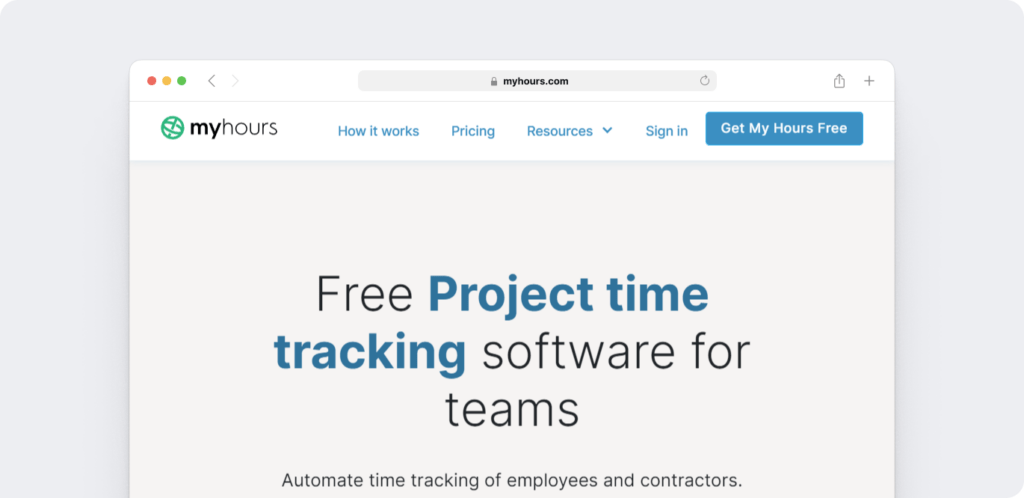
My Hours is a project-based time tracking tool for employees and contractors alike. With My Hours, you can handle basic project management, automate timesheets, and get real-time insights into team performance. The platform’s relatively low price and uncomplicated plans make it ideal for small teams.
Features
- Weekly timesheets for employees to log hours manually or track with a stopwatch
- Time and cost analysis reports that offer insights into payroll, tasks, projects, and clients
- Basic project and task management tools to help monitor profitability and estimate costs
Pricing
- Free plan: Allows unlimited team members and projects
- Pro plan: $9/user per month
5. Beebole: Best for PTO and absence management
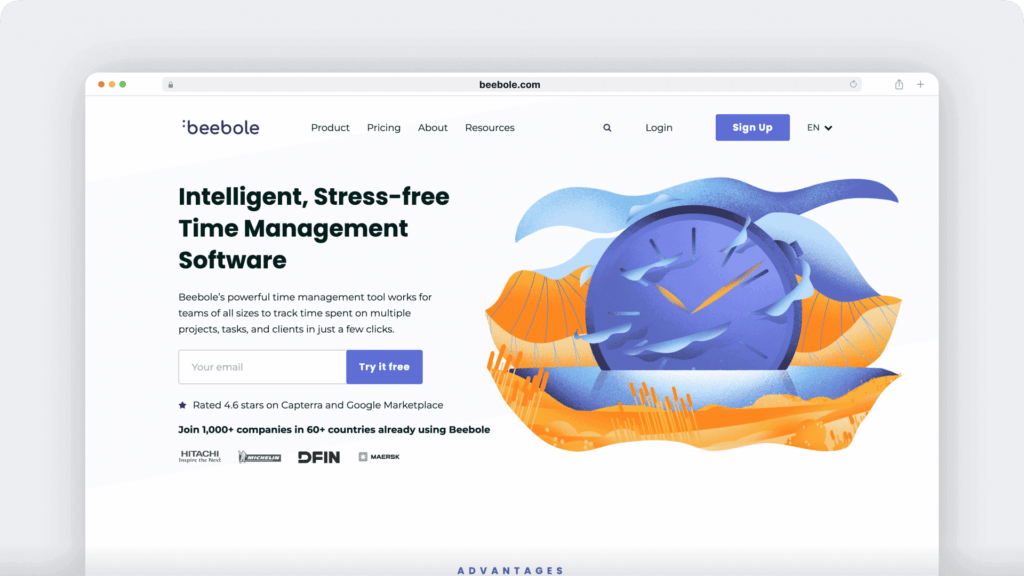
Beebole is time management software that helps teams of all sizes track and report the hours they log on internal projects and client tasks. With Beebole, you can measure non-billable and billable hours, manage employee attendance, and track paid time off (PTO) in one place.
Features
- Flexible tracking so you can get the data you need to monitor tasks, projects, and clients
- Desktop and mobile apps that track time and activity using almost any device
- Integrations with Excel and Google Workspace for creating custom reports
Pricing
- Free trial: 30-day free trial available, no free plan
- Everything but the kitchen sink plan: All features for $6.99/user per month
6. Timely: Best for automated tracking
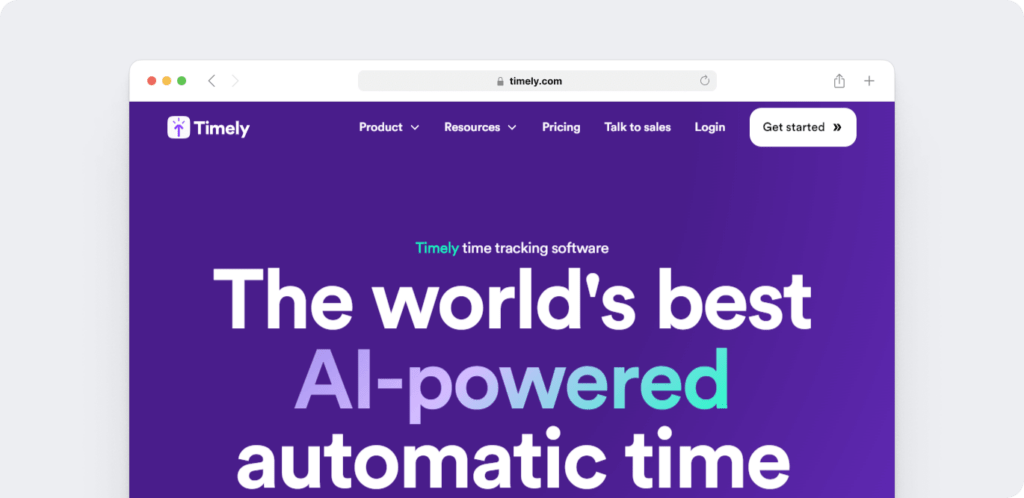
Timely is an automatic time tracker that monitors the work your team completes across web and desktop apps. It works in the background to create an accurate record of time spent on projects, tasks, and communication. Timely’s automated tracking is ideal for cutting down on timesheet administration resources.
Features
- Time tracking tools that report billable hours and monitor overtime
- Project planning tools with real-time insight into employee capacity and team collaboration
- Integrations with accounting apps for easier payroll processing
Pricing
- Free trial: 14-day free trial available, no free plan
- Starter plan: $11/user per month
- Premium plan: $20/user per month
- Unlimited plan: $28/user per month
- Tasks add-on: $5/user per month
7. Deputy: Best for in-person team scheduling
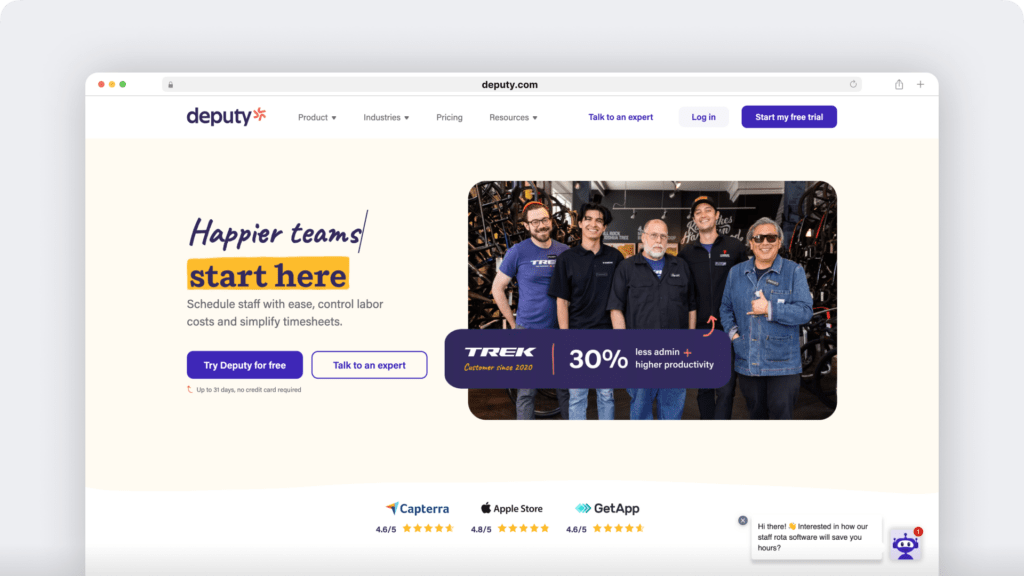
Deputy is a team scheduling and employee tracking tool designed for retail, hospitality, manufacturing, and other in-person businesses. With Deputy, you can monitor employee working hours and costs, manage labor law compliance, and generate timesheets automatically.
Features
- Scheduling and time tracking tools that create timesheets automatically
- Time clock tools with facial recognition and attendance verification
- Labor compliance tools for monitoring breaks, managing overtime, and ensuring a fair workweek
Pricing
- Starter plan: Free for 100 shifts per month
- Premium plan: $4.90/user per month
- Enterprise plan: Contact sales
- Scheduling add-on: $3.50/user per month
- Time and attendance add-on: $3.50/user per month
8. Timeero: Best for mileage and time tracking
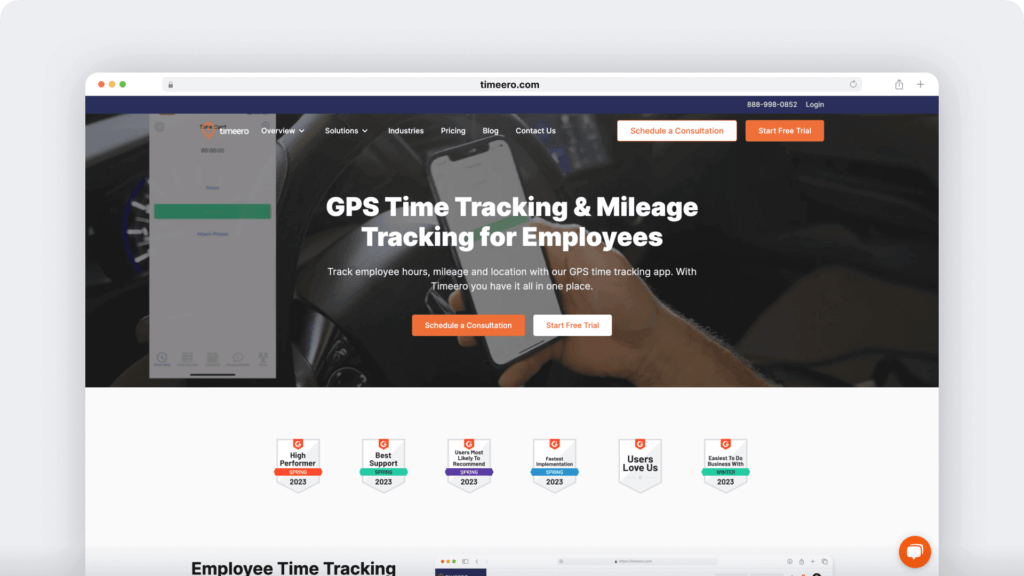
Timeero is a GPS-based time and mileage tracking app for distributed teams in the energy, healthcare, construction, manufacturing, food service, and property management industries. With Timeero, you can monitor employee locations and hours worked to create timesheets and run payroll more efficiently.
Features
- GPS capabilities to track each employee’s hours and location in real time
- Geofencing tools that restrict time tracking in the field and send automatic reminders to clock in or out
- Mileage tracking to simplify reimbursements and expense reporting
Pricing
- Free trial: 14-day free trial available, no free plan
- Basic plan: $4/user per month
- Pro plan: $8/user per month
- Premium plan: $11/user per month
- Enterprise plan: Contact sales
Get started with employee timesheet software
With the right timesheet software, you can save time and reduce errors while managing time tracking, payroll, and even productivity for your team. Book a Time Doctor demo and see how our solution can simplify employee timesheets for your business.

Andy is a technology & marketing leader who has delivered award-winning and world-first experiences.